The Challenge of the UC User Experience...When will it be simple and easy for us?
I read with interest Robbie Pleasant's recent article on the value of the user experience on the UCStrategies site. His article made me think about the various numerous business and personal UC and desktop applications that I use daily in working with clients and our distributed FOX GROUP consultants.
This got me thinking that I would take a different approach in writing this month's article, so here goes. Hold on, technology industry...
UC Apps to the Max
The applications that I use regularly in my business, as a professional technology consultant include:
- Microsoft products including Lync for Telephony/presence/collaboration, Exchange, Office 365, Visio, Yammer, Live Moviemaker, OneNote, SharePoint, Internet Explorer and SkyDrive
- Occasionally still use Microsoft Project, but not so much since I can do most graphs in Visio or Excel instead, and share with clients easier.
- Simply Accounting for accounting reports
- Citrix GoToMeeting, ShareFile and Survey Monkey
- Cisco's WebEx & Jabber
- Avaya Radvision & Live video/collaboration apps
- Vidyo desktop app
- Google Chrome, GooglePlus, Gmail and YouTube
- Web content tools from 1&1, Go Daddy Web hosting
- Creative applications including Adobe Creative Cloud suite (Photoshop, Premiere Pro, Audition, Illustrator, Dreamweaver, Acrobat, etc), DragonSpeak speech recognition, Kindle Direct Publishing
- iContact enewsletter
- Miscellaneous applications including TeamViewer8 Norton360, BitLy url, Mozilla Firefox, Snippit, Bridgit
- Social Media apps including Facebook, Twitter, LinkedIn, pinterest, etc.
- Lastly Apple's iTunes, QuickTime iCloud, primarily for media material for business presentations
I think I have probably even missed a few. Wow!
Business Reason and Rationale - Is there any?
Looking across this broad list of web and desktop based applications makes me wonder a few things.
- Why do we use the applications that we do?
- What are the benefits of using these diverse range of applications?
- What are the challenges of using this broad range of products made from many different developers?
- Do we really need so many different applications?
- What would or should I get rid of and why?
Tied to Robbie's comments about the value of user experience, this got me thinking about the common and different user interfaces, steps and skills required to use all of the various applications I use every day.
Next thought was about the types of computer and peripheral devices I personal use every day in the business including:
- Samsung Windows smartphone with Lync client
- Microsoft Surface Tablet
- Apple iPAD 2
- HP multi-media laptop with built-in remote presentation control
- HP desktop with 2 large monitors, LG 28" Flatron E2711 Monitor, HP 24" VGA monitor, DVD and CD burner and extra internal drives and USB ports
- Jabra Lync enable UC Voice 750 MS mono USB headset
- Jabra Speak 410 USB hands free speaker
- Realtek High Definition Stereo Speakers
- Microsoft LifeCam video camera
Peripherals attached to my various computing type devices include:
- Portable Bluetooth/USB portable speakers
- Various types of holders, cases and accessory bags, power splitter, USB port replicators, etc.
To work with other staff in my office I also have in my office:
- Ericsson USB Smart Hub with 4G service for additional/backup Internet Access and guest Wi-Fi internet access
- Guest access ports for wired LAN connection to direct Satellite high speed WAN connection
- Dell PC Viewer
- White boards, flipcharts
- Video quality lighting and blinds available as and when required
Peripherals in my office also include:
- HP Colour duplex network connected printers
- Brother CL label printer
This list does not include the other devices (network connected or otherwise) that the rest of the FOX team uses for their work!
Reason for Providing the List of all this Tech Stuff
The purpose of providing this information was not to brag, but to step back and look at not only what technology applications I use daily, but the number of devices and I have to work with and have to know how to interface or change properties for or on, depending on what I am doing.
My next thought drifted to how, if at all, would it be possible to develop step-by-step end user guides to help non-tech savvy users to understand, learn and be able to work with these broad ranges of devices, particularly when combined with our new converged PC, telephony and collaboration applications that we have moved to internally.
While some of the applications have common activities for doing similar tasks, most do not. Each one of them has their unique characteristics that force me, as the user, to learn and remember how to use them.
For some of you that have also been in the technology sector for a long time (25+ years), you will say things like "We didn't have forced standards, so everyone developed things the way the programmers wanted," or, "Why should we have to adapt our product to xxx's way of doing things...ours is better?" etc., etc.
As a long time user (30+ years), I keep asking the same thing, "Why can't developers and companies think about things from a customer viewpoint for a change?"
My premise is and has always been that if the technology industry developed products from a customer viewpoint inwards, they would be able to more easily sell more products. The end users would have reduced end user support costs, which would enable them to deploy more types of solutions and increased IT spend.
Industry Challenge from FOX GROUP
The computer industry finally moved to common interfaces through USB cables (even though different sizes). Then the cellular device industry was force to move (kicking and screaming) to common USB cables and chargers for current and next generation smart phones (excluding Apple of course!).
So industry professionals that have the responsibility to migrate current and legacy products to evolve to next generation UC solutions... why not have your software development professionals take a look at this article and see how they can make it easier for us to use and support solutions that allow us to communicate, share information and work together, disregarding device, location or skills?
Or, as my grandfather who was born in 1899 used to say, (as a former farmer and barn builder)..."don't criticize my calluses when you shake my hand until you spend a day using my tools!"
Industry standards would help make my dreams come true and enable our IT resources to have more time to develop and deploy applications that help us generate more revenue too!
As always, welcome your thoughts and feedback on this article.
Tags
Start YourCustomized Search
SOLUTION AREA
SOLUTION PROVIDERS
- 8x8 (40) Apply 8x8 filter
- Alcatel-Lucent Enterprise (50) Apply Alcatel-Lucent Enterprise filter
- AT&T (44) Apply AT&T filter
- AudioCodes (49) Apply AudioCodes filter
- Avaya (397) Apply Avaya filter
- Cisco (574) Apply Cisco filter
- Dell (11) Apply Dell filter
- Five9 (54) Apply Five9 filter
- Fuze (39) Apply Fuze filter
- Genesys (100) Apply Genesys filter
- HP (98) Apply HP filter
- IBM (171) Apply IBM filter
- Jabra (9) Apply Jabra filter
- Logitech (56) Apply Logitech filter
- Lumen (4) Apply Lumen filter
- Masergy (50) Apply Masergy filter
- Microsoft (766) Apply Microsoft filter
- Mitel (233) Apply Mitel filter
- NEC (128) Apply NEC filter
- Nectar (58) Apply Nectar filter
- Polycom (95) Apply Polycom filter
- Ramp (37) Apply Ramp filter
- RingCentral (126) Apply RingCentral filter
- Sennheiser (18) Apply Sennheiser filter
- Slack (13) Apply Slack filter
- Tata Communications (59) Apply Tata Communications filter
- Unify (186) Apply Unify filter
- Vonage Business (80) Apply Vonage Business filter
- Yealink (8) Apply Yealink filter
- Zoom (21) Apply Zoom filter
- Acme Packet (24) Apply Acme Packet filter
- Allworx (2) Apply Allworx filter
- Arkadin (22) Apply Arkadin filter
- Aspect (34) Apply Aspect filter
- BT (25) Apply BT filter
- CaféX (8) Apply CaféX filter
- CallTower (14) Apply CallTower filter
- Clarity Connect (10) Apply Clarity Connect filter
- Continuant (1) Apply Continuant filter
- Damaka (4) Apply Damaka filter
- Dialogic (5) Apply Dialogic filter
- Dimension Data (44) Apply Dimension Data filter
- Empirix (11) Apply Empirix filter
- Enghouse Interactive (17) Apply Enghouse Interactive filter
- Inference Solutions (9) Apply Inference Solutions filter
- IntelePeer (27) Apply IntelePeer filter
- IR (11) Apply IR filter
- Jive (21) Apply Jive filter
- Kurmi Software (21) Apply Kurmi Software filter
- Lifesize (33) Apply Lifesize filter
- Lightware (3) Apply Lightware filter
- Mavenir (6) Apply Mavenir filter
- Modality Systems (8) Apply Modality Systems filter
- Momentum (36) Apply Momentum filter
- Netfortris (5) Apply Netfortris filter
- NetSapiens (6) Apply NetSapiens filter
- NewVoiceMedia (31) Apply NewVoiceMedia filter
- Nureva (26) Apply Nureva filter
- NUWAVE (5) Apply NUWAVE filter
- Orange (32) Apply Orange filter
- OVCC (8) Apply OVCC filter
- Panasonic (18) Apply Panasonic filter
- PanTerra Networks (9) Apply PanTerra Networks filter
- ScanSource (21) Apply ScanSource filter
- SIPPIO (3) Apply SIPPIO filter
- Snom (20) Apply Snom filter
- Star2Star (8) Apply Star2Star filter
- StarLeaf (12) Apply StarLeaf filter
- Tadiran Telecom (2) Apply Tadiran Telecom filter
- TekVizion (9) Apply TekVizion filter
- Unimax (7) Apply Unimax filter
- Verint (41) Apply Verint filter
- Voice4Net (2) Apply Voice4Net filter
- VOSS (85) Apply VOSS filter
- Voxbone (14) Apply Voxbone filter
- West (28) Apply West filter
- XO Communications (3) Apply XO Communications filter
- Yorktel (17) Apply Yorktel filter
- Zultys (2) Apply Zultys filter
- 3CX (8) Apply 3CX filter
- ADDASOUND (1) Apply ADDASOUND filter
- Aerohive (1) Apply Aerohive filter
- Aryaka (1) Apply Aryaka filter
- Asurion (22) Apply Asurion filter
- Avnet (7) Apply Avnet filter
- Bandwidth (5) Apply Bandwidth filter
- Calabrio (5) Apply Calabrio filter
- Consilium Software (13) Apply Consilium Software filter
- Drum (5) Apply Drum filter
- ESI (6) Apply ESI filter
- Esna (16) Apply Esna filter
- Exinda (2) Apply Exinda filter
- EZuce (3) Apply EZuce filter
- GUnify (6) Apply GUnify filter
- Highfive (4) Apply Highfive filter
- Huawei (47) Apply Huawei filter
- Imagicle (3) Apply Imagicle filter
- IPCortex (1) Apply IPCortex filter
- KnoahSoft (1) Apply KnoahSoft filter
- KOVA (1) Apply KOVA filter
- Logmein (9) Apply Logmein filter
- Metropolis Technologies (4) Apply Metropolis Technologies filter
- Mutare (2) Apply Mutare filter
- NextPlane (27) Apply NextPlane filter
- Ooma (16) Apply Ooma filter
- Patton (11) Apply Patton filter
- Radish Systems (1) Apply Radish Systems filter
- Radisys (3) Apply Radisys filter
- Shango (1) Apply Shango filter
- SMART (163) Apply SMART filter
- Stack8 (1) Apply Stack8 filter
- Swyx (1) Apply Swyx filter
- TrueConf (4) Apply TrueConf filter
- UJET (13) Apply UJET filter
- Voximplant (3) Apply Voximplant filter
CONTENT TYPE
- BC Expert Insights Market (43) Apply BC Expert Insights Market filter
- BC Expert Insights Objective - Vendor Neutral (42) Apply BC Expert Insights Objective - Vendor Neutral filter
- BC Expert Insights Planning (15) Apply BC Expert Insights Planning filter
- BC Expert Insights Solution (12) Apply BC Expert Insights Solution filter
- BC Expert Insights Vendor (80) Apply BC Expert Insights Vendor filter
- BC Expert Insights Vendor Solution (145) Apply BC Expert Insights Vendor Solution filter
- BC Expert Roundtable (133) Apply BC Expert Roundtable filter
- Bcs Webinar (0)
- Bcs Webinar Registration (0)
- Best Practice (38) Apply Best Practice filter
- Buyer Guide (14) Apply Buyer Guide filter
- Case Study (29) Apply Case Study filter
- Executive Interview (145) Apply Executive Interview filter
- Expert Roundtable (450) Apply Expert Roundtable filter
- Guest Contributions (35) Apply Guest Contributions filter
- Multimedia (38) Apply Multimedia filter
- News Analysis (2081) Apply News Analysis filter
- Newsfeed Article (1303) Apply Newsfeed Article filter
- Newsfeed Article (1) Apply Newsfeed Article filter
- Thought Leadership (21) Apply Thought Leadership filter
- Vendor Collateral (211) Apply Vendor Collateral filter
- Vendor Resource Best Practices (24) Apply Vendor Resource Best Practices filter
- Vendor Resource Buyers Guides (2) Apply Vendor Resource Buyers Guides filter
- Vendor Resource Multimedia Content (4) Apply Vendor Resource Multimedia Content filter
- Vendor Resource White Paper (4) Apply Vendor Resource White Paper filter
- Webinar (13) Apply Webinar filter
- Webinars (7) Apply Webinars filter
- White Paper (64) Apply White Paper filter
MORE FILTERS
INDUSTRY
- Banking And Investment (800) Apply Banking And Investment filter
- Education (446) Apply Education filter
- Energy And Utilities (487) Apply Energy And Utilities filter
- Finance (12) Apply Finance filter
- Government (675) Apply Government filter
- Healthcare (482) Apply Healthcare filter
- Hospitality (180) Apply Hospitality filter
- Insurance (100) Apply Insurance filter
- Manufacturing (704) Apply Manufacturing filter
- Media/Publishing (422) Apply Media/Publishing filter
- None (43) Apply None filter
- Professional Services (745) Apply Professional Services filter
- Retail & Distribution (798) Apply Retail & Distribution filter
- Technology (1611) Apply Technology filter
- Transportation (110) Apply Transportation filter
PUBLICATION DATE
Latest Articles
Latest Articles


















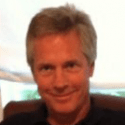
















































































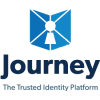


















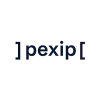










































Comments
There are currently no comments on this article.
You must be a registered user to make comments