Business Opportunities in the UC Channel - Part 8
This is the last of an eight-part weekly series of articles that leads up to the UC Summit 2012 which will take place May 6-9 in La Jolla, CA. See the UC Summit website for more details.
Last week we covered the business opportunity of assisting customers who are deploying unified communications (UC) by designing and implementing their approach to Network Edge Security, SIP Trunking & Federation. This week I will wrap up the series by covering the provision of user training.
As has already been stated several times in this series, the implementation of UC system is a technology transformation that should not be underestimated. The first seven parts of this series addressed the impact that this transformation would have on the IT infrastructure and the assistance that could be required by the IT department in overcoming that challenge. Since UC could potentially be used by all employees in an organization (i.e. not just a single department or skill group), I thought it necessary to consider the impact that UC would have on the end-user. In order for the UC implementation to be a success, the UC users must be prepared for the transition through the implementation of a solid user training program.
My own experience of the transition from PBX telephony to UC in 2006 couldn't be more atypical since I had been working on the creation of this technology for over six years and, in many ways, I had been building up to that day the entire time; however it contains a valuable insight. I walked into my office one day and my phone was gone. Rather than taking a fist-pumping victory lap around the building, I recall standing there slightly stunned, thinking "Be careful what you wish for." For me, that thought lingered for just a moment and then, as you might imagine, I learned how to do without a phone and haven't looked back since. However, I do not recommend the "cold turkey" approach in any other organization.
The UC vendor choice (see part 2 of this series) and the migration plan (see part 3) will have a significant impact on the types and degree of user training that will be required. The system being implemented may be a hybrid PBX/UC system or it may be a pure UC system. Furthermore, you may be implementing either a PBX co-existence or a rip-and-replace strategy. However, the basic options for user training and familiarization will include:
- Pre-implementation briefings and hands-on training
- A transition period of having access to the PBX phone and the UC endpoint of choice
- On-line training material, troubleshooting guides and FAQs
- Post-implementation help-desk support.
The degree of receptivity to UC of the individual users should also be considered; with those that are either older or less technology oriented requiring more assistance than the remainder. Note also that transition/coexistence periods should be used judiciously because less receptive users will be disinclined to try the UC implementation as long as the familiar option remains available. One way around this is the implementation of team meetings and other mandatory events online using the UC system without the option of "dialing-in."
There are plenty of opportunities for users to become frustrated with UC that could be mitigated by good user training. Some of the classic UC "gotchas" that I still encounter are:
1. (This is a big one.) Insufficient consideration of the choice of UC end-point device and training in how to configure the UC system to use that device. Some of the most painful experiences that I still encounter with UC are caused by echo ruining a conference call because someone is not using an echo-cancelling device or they haven't set up the audio properly. Note that there is a big difference between a "standard" USB headset and a UC-optimized USB headset.
2. Failing to consider the impact of local background noise, e.g.:
a. Typing meeting notes (or even IM-ing) while not "on mute"
b. Joining a call from a noisy environment without a good headset or considerate use of the mute button. Just because you can get a network connection at Starbucks or the airport and thereby squeeze in a meeting 'on the run' doesn't mean that the other participants will thank you for doing so.
3. With video, the lighting, camera positioning, appropriate posture and behavior are important. Classic video-chat howlers include:
a. Looking down at the keyboard so that others can only see the top of your head
b. Balancing a laptop on your lap or leaning back so that everyone is looking up your nose
c. Sitting with your back to the window so only your silhouette is visible.
4. Not knowing how to use simple application sharing or data collaboration features. Emailing your slides to someone in the middle of a meeting so that they can display and advance them for you is unprofessional and disrespectful of everyone's time.
I remain absolutely convinced that 99% of people will find the move to UC a positive experience. Quite apart from anything else, legacy systems weren't that easy to use: how many times have you spoken or heard the phrase "OK, I will try to transfer you to Bob, but if I accidentally drop you, call me back"? How many of those much-vaunted 500 telephony features did anyone ever use or even know what they were? If you have ever set up an ISDN video conference session using one of those awful "TV remote" devices without the help of an IT person, you are smarter than I am.
So there we have it: eight short(ish) papers containing plenty of suggestions of how you can add new value to existing customers in the UC era. For an IP telephony or technology reseller, most of these things are just adaptations of what you have long been doing. Your key differentiator is in the business relationships that you already have: don't yield that business to someone else. You can't stop the UC wave, but you can ride it.
Speaking of surfing: I hope to see you at the UC Summit in La Jolla...
Tags
Start YourCustomized Search
SOLUTION AREA
SOLUTION PROVIDERS
- 8x8 (40) Apply 8x8 filter
- Alcatel-Lucent Enterprise (50) Apply Alcatel-Lucent Enterprise filter
- AT&T (44) Apply AT&T filter
- AudioCodes (49) Apply AudioCodes filter
- Avaya (397) Apply Avaya filter
- Cisco (574) Apply Cisco filter
- Dell (11) Apply Dell filter
- Five9 (54) Apply Five9 filter
- Fuze (39) Apply Fuze filter
- Genesys (100) Apply Genesys filter
- HP (98) Apply HP filter
- IBM (171) Apply IBM filter
- Jabra (9) Apply Jabra filter
- Logitech (56) Apply Logitech filter
- Lumen (4) Apply Lumen filter
- Masergy (50) Apply Masergy filter
- Microsoft (766) Apply Microsoft filter
- Mitel (233) Apply Mitel filter
- NEC (128) Apply NEC filter
- Nectar (58) Apply Nectar filter
- Polycom (95) Apply Polycom filter
- Ramp (37) Apply Ramp filter
- RingCentral (126) Apply RingCentral filter
- Sennheiser (18) Apply Sennheiser filter
- Slack (13) Apply Slack filter
- Tata Communications (59) Apply Tata Communications filter
- Unify (186) Apply Unify filter
- Vonage Business (80) Apply Vonage Business filter
- Yealink (8) Apply Yealink filter
- Zoom (21) Apply Zoom filter
- Acme Packet (24) Apply Acme Packet filter
- Allworx (2) Apply Allworx filter
- Arkadin (22) Apply Arkadin filter
- Aspect (34) Apply Aspect filter
- BT (25) Apply BT filter
- CaféX (8) Apply CaféX filter
- CallTower (14) Apply CallTower filter
- Clarity Connect (10) Apply Clarity Connect filter
- Continuant (1) Apply Continuant filter
- Damaka (4) Apply Damaka filter
- Dialogic (5) Apply Dialogic filter
- Dimension Data (44) Apply Dimension Data filter
- Empirix (11) Apply Empirix filter
- Enghouse Interactive (17) Apply Enghouse Interactive filter
- Inference Solutions (9) Apply Inference Solutions filter
- IntelePeer (27) Apply IntelePeer filter
- IR (11) Apply IR filter
- Jive (21) Apply Jive filter
- Kurmi Software (21) Apply Kurmi Software filter
- Lifesize (33) Apply Lifesize filter
- Lightware (3) Apply Lightware filter
- Mavenir (6) Apply Mavenir filter
- Modality Systems (8) Apply Modality Systems filter
- Momentum (36) Apply Momentum filter
- Netfortris (5) Apply Netfortris filter
- NetSapiens (6) Apply NetSapiens filter
- NewVoiceMedia (31) Apply NewVoiceMedia filter
- Nureva (26) Apply Nureva filter
- NUWAVE (5) Apply NUWAVE filter
- Orange (32) Apply Orange filter
- OVCC (8) Apply OVCC filter
- Panasonic (18) Apply Panasonic filter
- PanTerra Networks (9) Apply PanTerra Networks filter
- ScanSource (21) Apply ScanSource filter
- SIPPIO (3) Apply SIPPIO filter
- Snom (20) Apply Snom filter
- Star2Star (8) Apply Star2Star filter
- StarLeaf (12) Apply StarLeaf filter
- Tadiran Telecom (2) Apply Tadiran Telecom filter
- TekVizion (9) Apply TekVizion filter
- Unimax (7) Apply Unimax filter
- Verint (41) Apply Verint filter
- Voice4Net (2) Apply Voice4Net filter
- VOSS (85) Apply VOSS filter
- Voxbone (14) Apply Voxbone filter
- West (28) Apply West filter
- XO Communications (3) Apply XO Communications filter
- Yorktel (17) Apply Yorktel filter
- Zultys (2) Apply Zultys filter
- 3CX (8) Apply 3CX filter
- ADDASOUND (1) Apply ADDASOUND filter
- Aerohive (1) Apply Aerohive filter
- Aryaka (1) Apply Aryaka filter
- Asurion (22) Apply Asurion filter
- Avnet (7) Apply Avnet filter
- Bandwidth (5) Apply Bandwidth filter
- Calabrio (5) Apply Calabrio filter
- Consilium Software (13) Apply Consilium Software filter
- Drum (5) Apply Drum filter
- ESI (6) Apply ESI filter
- Esna (16) Apply Esna filter
- Exinda (2) Apply Exinda filter
- EZuce (3) Apply EZuce filter
- GUnify (6) Apply GUnify filter
- Highfive (4) Apply Highfive filter
- Huawei (47) Apply Huawei filter
- Imagicle (3) Apply Imagicle filter
- IPCortex (1) Apply IPCortex filter
- KnoahSoft (1) Apply KnoahSoft filter
- KOVA (1) Apply KOVA filter
- Logmein (9) Apply Logmein filter
- Metropolis Technologies (4) Apply Metropolis Technologies filter
- Mutare (2) Apply Mutare filter
- NextPlane (27) Apply NextPlane filter
- Ooma (16) Apply Ooma filter
- Patton (11) Apply Patton filter
- Radish Systems (1) Apply Radish Systems filter
- Radisys (3) Apply Radisys filter
- Shango (1) Apply Shango filter
- SMART (163) Apply SMART filter
- Stack8 (1) Apply Stack8 filter
- Swyx (1) Apply Swyx filter
- TrueConf (4) Apply TrueConf filter
- UJET (13) Apply UJET filter
- Voximplant (3) Apply Voximplant filter
CONTENT TYPE
- BC Expert Insights Market (43) Apply BC Expert Insights Market filter
- BC Expert Insights Objective - Vendor Neutral (42) Apply BC Expert Insights Objective - Vendor Neutral filter
- BC Expert Insights Planning (15) Apply BC Expert Insights Planning filter
- BC Expert Insights Solution (12) Apply BC Expert Insights Solution filter
- BC Expert Insights Vendor (80) Apply BC Expert Insights Vendor filter
- BC Expert Insights Vendor Solution (145) Apply BC Expert Insights Vendor Solution filter
- BC Expert Roundtable (133) Apply BC Expert Roundtable filter
- Bcs Webinar (0)
- Bcs Webinar Registration (0)
- Best Practice (38) Apply Best Practice filter
- Buyer Guide (14) Apply Buyer Guide filter
- Case Study (29) Apply Case Study filter
- Executive Interview (145) Apply Executive Interview filter
- Expert Roundtable (450) Apply Expert Roundtable filter
- Guest Contributions (35) Apply Guest Contributions filter
- Multimedia (38) Apply Multimedia filter
- News Analysis (2081) Apply News Analysis filter
- Newsfeed Article (1303) Apply Newsfeed Article filter
- Newsfeed Article (1) Apply Newsfeed Article filter
- Thought Leadership (21) Apply Thought Leadership filter
- Vendor Collateral (211) Apply Vendor Collateral filter
- Vendor Resource Best Practices (24) Apply Vendor Resource Best Practices filter
- Vendor Resource Buyers Guides (2) Apply Vendor Resource Buyers Guides filter
- Vendor Resource Multimedia Content (4) Apply Vendor Resource Multimedia Content filter
- Vendor Resource White Paper (4) Apply Vendor Resource White Paper filter
- Webinar (13) Apply Webinar filter
- Webinars (7) Apply Webinars filter
- White Paper (64) Apply White Paper filter
MORE FILTERS
INDUSTRY
- Banking And Investment (800) Apply Banking And Investment filter
- Education (446) Apply Education filter
- Energy And Utilities (487) Apply Energy And Utilities filter
- Finance (12) Apply Finance filter
- Government (675) Apply Government filter
- Healthcare (482) Apply Healthcare filter
- Hospitality (180) Apply Hospitality filter
- Insurance (100) Apply Insurance filter
- Manufacturing (704) Apply Manufacturing filter
- Media/Publishing (422) Apply Media/Publishing filter
- None (43) Apply None filter
- Professional Services (745) Apply Professional Services filter
- Retail & Distribution (798) Apply Retail & Distribution filter
- Technology (1611) Apply Technology filter
- Transportation (110) Apply Transportation filter
PUBLICATION DATE
Latest Articles
Latest Articles


















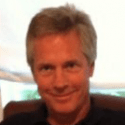
















































































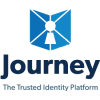


















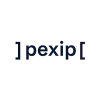








































Comments
There are currently no comments on this article.
You must be a registered user to make comments