
Comparing the Plantronics Savi W740 and the Jabra Motion Office
I have been a strong advocate of the three input headset. Having a single headset device on the desk that can easily interface to the desk phone, mobile devices, and a PC/USB port is a great way to enhance UC adoption and simplify the process. In US deployments, training users to use the headset for all communications is a good step to potentially eliminating desktop phones for many users. It also eliminates the complexity of changing headsets based on the device used.
For the last four years or so, my primary headset has been the Plantronics Savi W740 with a phone lifter. I have it connected to my PC through USB and have Bluetooth pairing to my Smartphone. The Savi W740 is a basic device that follows the general design philosophy of Plantronics and has simple buttons for each of the three sources. The headset is rechargeable and has multiple ear/head attachment options. I found that using the over-the-head headband with a comfortable leather ear pad worked best for me.
Earlier this year, Jabra brought out the Motion Office. The Jabra Motion Office is also a three device headset, but Jabra took a slightly different path, so, while the two units are generally similar, there are a few key differences. First, Jabra added a small (about 1.2x2 inches) touchscreen display on the base. This allows you to select the device you want to use with the headset from a rotating icon list and to configure a wide range of operational parameters from the touch screen. Also, the Jabra headset uses Bluetooth from the headset to the base or directly to the headset from the paired mobile device. The Plantronics unit uses DECT from the base to the headset and uses Bluetooth from the base to the paired mobile device. The Savi740 headset is designed to feel like an office use headset, while the Motion Office is much closer to a Bluetooth mobile headset you would use anywhere. To be fair, Jabra also has a DECT-based headset, but the comparison between the Savi W740 and the Motion Office is interesting because it clearly shows how each is focused to a slightly different user profile.
I set up both headsets on identical Nortel Venture phones. This is a three-line keyless SMB phone system from the late 90s that has great speaker phone technology. The Plantronics set-up has been used for about 2.5 years in this way. One small difference is that the Savi W740 included a small adapter cable for the headset to plug into while the Motion Office required plugging the headset into the base. As you can see in the pictures, this makes the Plantronics install slightly cleaner as the cable does not have to go across to the base. There may be a Jabra adapter also, but I did not have one.
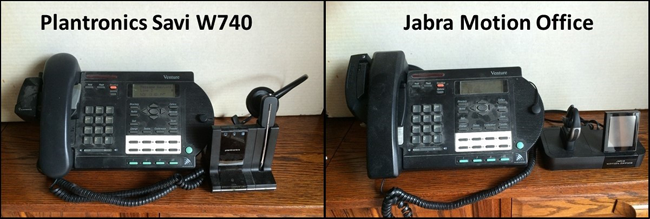
A few comments on set-up. The Savi W740 feels much more like a headset than a computer peripheral. There were no adjustments to make in setting it up, in fact it was completely plug and play. The Motion Office is both significantly more sophisticated, but also more complex. For example, the Motion Office base will ring on any incoming call on any of the device ports. This is obviously of value for a PC application like Lync if you are in an open space and do not want the computer speaker ringing loudly. However, the ring detector for the phone cradle lift detects vibrations to sense the phone is ringing. It turned out that when I answered the phone using the speakerphone capability, the Motion Office heard the conversation as ringing and the Motion Office base would ring in the middle of a conversation. Obviously this is an issue. However, I found after a little digging that one of the screens in the touchscreen (or in the PC app that you can load) allowed me to turn off ringing of the Motion Office base for any device. I turned off the base ring on the phone and, presto, the issue was resolved.
This leads to the first observation of the differences in the products. A big difference is in the combination of complexity and flexibility. The Plantronics Savi W740 is a simple plug-and-play headset, but it lacks some of the features in the Jabra Motion Office. On the other hand, for less sophisticated users, the complexity of the Motion Office may be an issue. For example, I was getting some sibilance feedback when I talked using the Motion Office. The Jabra support team suggested turning down the microphone volume, a simple control. While this solved the problem, I never have had to do any of this on the Savi 740. On the other hand, the Lync integration with the touch screen in the Motion Office that enabled me to easily answer Lync calls without using the PC and merely clicking on the icon was nice. A final comment is that I never have needed Plantronics support, I used Jabra twice for the Motion Office.
The second major difference is in the radio technology. The Savi W740 uses DECT, a technology designed for cordless voice devices and used in a number of remote PBX phones and many residential cordless phone systems. The Motion Office uses Bluetooth from the base to the headset. In my tests I found the Jabra range to be 30-40% less than the Plantronics. I want to emphasize that this is not a company issue, but a choice of radio technology. The result for me is that the Jabra unit would not operate at the distance from my office to the break area (my kitchen), while the Plantronics would. However, there is another side to this story. As the Plantronics uses Bluetooth from the mobile device to the base, if you have your mobile device in your pocket and walk away from the base while on the headset the Plantronics base to mobile drops even earlier. With the Motion Office the connection is local Bluetooth, so you can take it with you anywhere. In fact, this is a key advantage. With the Savi W740, you need a separate Bluetooth headset for away from the office; the Motion Office could be used for both applications.
The Jabra adds voice command control, though I personally did not get well acquainted with this function. The Jabra mobile app for control is nice also.
Finally, the over-the-head band option that comes with the Plantronics is better for me in the office as I am more concerned with fit and comfort than with appearances. The Jabra ear fit, while quite acceptable for an over-the-ear fit is not as comfortable for me longer term; however, it has the advantage of being less obtrusive. Of course, the Plantronics has over-the-ear options as well, I just find the over-the-head band to be more comfortable.
So the conclusion is...your choice will depend on you or your users' use and needs. For less sophisticated users that are primarily office based, the Plantronics is an obvious choice. The ease of set-up and use, combined with the distance supported, may be a better option. For more sophisticated users, the Jabra features and the touchscreen may be a better fit. However, the lack of detail in the documentation (typical Scandinavian IKEA style pictures for dummies) made it difficult to clearly understand the proper setup data. However, once the options are understood, the Jabra is very flexible. For users who are predominately mobile/PC oriented, the Jabra may be a better fit. The ability to take your mobile and the headset and move totally away from the office is a great feature for users that need that capability.
In the end the final question is which device I will use going forward. And the answer is that I am not sure. When I am in the office, I have generally been using the Jabra, but if I am getting on a longer call on the PC or the phone line, I find myself reaching for the Plantronics so I can walk farther away from my desk during the call. Ask me again in six months or so. Of course, by then I expect to see further innovation from both companies. A product that had the simplicity and range of the Plantronics with the features and interfaces of the Jabra would be great. For companies moving to UC and seeing a three-device headset as a way to enhance adoption and manage migration, either is a good choice. The one your users will like may depend more on the user preference than the device itself. I would suggest trying both yourself. I can assure you will like them both; I cannot say which you will prefer. As they say, the world is better off with both of these products in it.
Tags
Start YourCustomized Search
SOLUTION AREA
SOLUTION PROVIDERS
- 8x8 (40) Apply 8x8 filter
- Alcatel-Lucent Enterprise (50) Apply Alcatel-Lucent Enterprise filter
- AT&T (44) Apply AT&T filter
- AudioCodes (49) Apply AudioCodes filter
- Avaya (397) Apply Avaya filter
- Cisco (574) Apply Cisco filter
- Dell (11) Apply Dell filter
- Five9 (54) Apply Five9 filter
- Fuze (39) Apply Fuze filter
- Genesys (100) Apply Genesys filter
- HP (98) Apply HP filter
- IBM (171) Apply IBM filter
- Jabra (9) Apply Jabra filter
- Logitech (56) Apply Logitech filter
- Lumen (4) Apply Lumen filter
- Masergy (50) Apply Masergy filter
- Microsoft (766) Apply Microsoft filter
- Mitel (233) Apply Mitel filter
- NEC (128) Apply NEC filter
- Nectar (58) Apply Nectar filter
- Polycom (95) Apply Polycom filter
- Ramp (37) Apply Ramp filter
- RingCentral (126) Apply RingCentral filter
- Sennheiser (18) Apply Sennheiser filter
- Slack (13) Apply Slack filter
- Tata Communications (59) Apply Tata Communications filter
- Unify (186) Apply Unify filter
- Vonage Business (80) Apply Vonage Business filter
- Yealink (8) Apply Yealink filter
- Zoom (21) Apply Zoom filter
- Acme Packet (24) Apply Acme Packet filter
- Allworx (2) Apply Allworx filter
- Arkadin (22) Apply Arkadin filter
- Aspect (34) Apply Aspect filter
- BT (25) Apply BT filter
- CaféX (8) Apply CaféX filter
- CallTower (14) Apply CallTower filter
- Clarity Connect (10) Apply Clarity Connect filter
- Continuant (1) Apply Continuant filter
- Damaka (4) Apply Damaka filter
- Dialogic (5) Apply Dialogic filter
- Dimension Data (44) Apply Dimension Data filter
- Empirix (11) Apply Empirix filter
- Enghouse Interactive (17) Apply Enghouse Interactive filter
- Inference Solutions (9) Apply Inference Solutions filter
- IntelePeer (27) Apply IntelePeer filter
- IR (11) Apply IR filter
- Jive (21) Apply Jive filter
- Kurmi Software (21) Apply Kurmi Software filter
- Lifesize (33) Apply Lifesize filter
- Lightware (3) Apply Lightware filter
- Mavenir (6) Apply Mavenir filter
- Modality Systems (8) Apply Modality Systems filter
- Momentum (36) Apply Momentum filter
- Netfortris (5) Apply Netfortris filter
- NetSapiens (6) Apply NetSapiens filter
- NewVoiceMedia (31) Apply NewVoiceMedia filter
- Nureva (26) Apply Nureva filter
- NUWAVE (5) Apply NUWAVE filter
- Orange (32) Apply Orange filter
- OVCC (8) Apply OVCC filter
- Panasonic (18) Apply Panasonic filter
- PanTerra Networks (9) Apply PanTerra Networks filter
- ScanSource (21) Apply ScanSource filter
- SIPPIO (3) Apply SIPPIO filter
- Snom (20) Apply Snom filter
- Star2Star (8) Apply Star2Star filter
- StarLeaf (12) Apply StarLeaf filter
- Tadiran Telecom (2) Apply Tadiran Telecom filter
- TekVizion (9) Apply TekVizion filter
- Unimax (7) Apply Unimax filter
- Verint (41) Apply Verint filter
- Voice4Net (2) Apply Voice4Net filter
- VOSS (85) Apply VOSS filter
- Voxbone (14) Apply Voxbone filter
- West (28) Apply West filter
- XO Communications (3) Apply XO Communications filter
- Yorktel (17) Apply Yorktel filter
- Zultys (2) Apply Zultys filter
- 3CX (8) Apply 3CX filter
- ADDASOUND (1) Apply ADDASOUND filter
- Aerohive (1) Apply Aerohive filter
- Aryaka (1) Apply Aryaka filter
- Asurion (22) Apply Asurion filter
- Avnet (7) Apply Avnet filter
- Bandwidth (5) Apply Bandwidth filter
- Calabrio (5) Apply Calabrio filter
- Consilium Software (13) Apply Consilium Software filter
- Drum (5) Apply Drum filter
- ESI (6) Apply ESI filter
- Esna (16) Apply Esna filter
- Exinda (2) Apply Exinda filter
- EZuce (3) Apply EZuce filter
- GUnify (6) Apply GUnify filter
- Highfive (4) Apply Highfive filter
- Huawei (47) Apply Huawei filter
- Imagicle (3) Apply Imagicle filter
- IPCortex (1) Apply IPCortex filter
- KnoahSoft (1) Apply KnoahSoft filter
- KOVA (1) Apply KOVA filter
- Logmein (9) Apply Logmein filter
- Metropolis Technologies (4) Apply Metropolis Technologies filter
- Mutare (2) Apply Mutare filter
- NextPlane (27) Apply NextPlane filter
- Ooma (16) Apply Ooma filter
- Patton (11) Apply Patton filter
- Radish Systems (1) Apply Radish Systems filter
- Radisys (3) Apply Radisys filter
- Shango (1) Apply Shango filter
- SMART (163) Apply SMART filter
- Stack8 (1) Apply Stack8 filter
- Swyx (1) Apply Swyx filter
- TrueConf (4) Apply TrueConf filter
- UJET (13) Apply UJET filter
- Voximplant (3) Apply Voximplant filter
CONTENT TYPE
- BC Expert Insights Market (43) Apply BC Expert Insights Market filter
- BC Expert Insights Objective - Vendor Neutral (42) Apply BC Expert Insights Objective - Vendor Neutral filter
- BC Expert Insights Planning (15) Apply BC Expert Insights Planning filter
- BC Expert Insights Solution (12) Apply BC Expert Insights Solution filter
- BC Expert Insights Vendor (80) Apply BC Expert Insights Vendor filter
- BC Expert Insights Vendor Solution (145) Apply BC Expert Insights Vendor Solution filter
- BC Expert Roundtable (133) Apply BC Expert Roundtable filter
- Bcs Webinar (0)
- Bcs Webinar Registration (0)
- Best Practice (38) Apply Best Practice filter
- Buyer Guide (14) Apply Buyer Guide filter
- Case Study (29) Apply Case Study filter
- Executive Interview (145) Apply Executive Interview filter
- Expert Roundtable (450) Apply Expert Roundtable filter
- Guest Contributions (35) Apply Guest Contributions filter
- Multimedia (38) Apply Multimedia filter
- News Analysis (2081) Apply News Analysis filter
- Newsfeed Article (1303) Apply Newsfeed Article filter
- Newsfeed Article (1) Apply Newsfeed Article filter
- Thought Leadership (21) Apply Thought Leadership filter
- Vendor Collateral (211) Apply Vendor Collateral filter
- Vendor Resource Best Practices (24) Apply Vendor Resource Best Practices filter
- Vendor Resource Buyers Guides (2) Apply Vendor Resource Buyers Guides filter
- Vendor Resource Multimedia Content (4) Apply Vendor Resource Multimedia Content filter
- Vendor Resource White Paper (4) Apply Vendor Resource White Paper filter
- Webinar (13) Apply Webinar filter
- Webinars (7) Apply Webinars filter
- White Paper (64) Apply White Paper filter
MORE FILTERS
INDUSTRY
- Banking And Investment (800) Apply Banking And Investment filter
- Education (446) Apply Education filter
- Energy And Utilities (487) Apply Energy And Utilities filter
- Finance (12) Apply Finance filter
- Government (675) Apply Government filter
- Healthcare (482) Apply Healthcare filter
- Hospitality (180) Apply Hospitality filter
- Insurance (100) Apply Insurance filter
- Manufacturing (704) Apply Manufacturing filter
- Media/Publishing (422) Apply Media/Publishing filter
- None (43) Apply None filter
- Professional Services (745) Apply Professional Services filter
- Retail & Distribution (798) Apply Retail & Distribution filter
- Technology (1611) Apply Technology filter
- Transportation (110) Apply Transportation filter
PUBLICATION DATE
Latest Articles
Latest Articles


















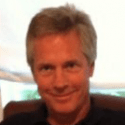
















































































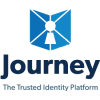


















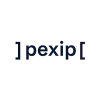









































Comments
There are currently no comments on this article.
You must be a registered user to make comments