
Steve Williams Talks About Desktop and Process Analytics for the Enterprise
Steve Williams, Vice President of Sales for Desktop and Process Analytics, Verint Systems, joins UCStrategies' Jim Burton in this Executive Insights podcast to discuss desktop and process analytics.
Desktop and process analytics (DPA) is a "rich source of information" for the enterprise. It's the quantitative and unbiased visibility into how work is performed at the desktop. DPA provides the ability to extract activity and process flows from the desktop to understand how work is being performed, including where there are inefficiencies and workflow bottlenecks hindering process optimization, to enable organizations and staff to work more productively and effectively.
UCStrategies encourages your comments on this podcast. Please see the "Comments" section at the bottom of this page to contribute.
Jim Burton: Welcome to UCStrategies Executive Insights. This is Jim Burton, and I am here today with Steve Williams, Vice President of Sales for Desktop and Process Analytics at Verint. Those of us who have been following Unified Communications for a long time, have realized the important role that analytics play in Unified Communications. It's one of the important values that you get when you can look at information and figure out how to make important decisions in the Unified Communications environment. But the desktop portion isn't necessarily new. Certainly it's new to me and obviously it is not new to Steve. Steve, by the way, came to Verint as part of the Iontas acquisition back in February. So Steve, give us a little background about desktop process analytics.
Steve Williams: The desktop and process analytics have been used in various forms for about the past 10 years, but in its current form it's still relatively new to the market. Previous versions of this would be utilized to mask and mute fields and call recordings for PCI compliance and that sort of thing. But more recently, we've really looked at desktop analytics as a rich source of information that we can put alongside other sources of information that we have been deriving for some years now. And I am talking about things like ACD data that tell us how many calls were getting, how long the calls are, etc.; we're talking about speech analytics, where we are now richly analyzing the content of these local conversations between agents and customers.
Now we have a third piece of information to add into this mix, which is coming straight from the desktop. What we are interested in, in DPA, or desktop analytics, is the ability to extract activity and process flows from the desktop to understand how work is being performed. One of my favorite quotes related to the importance of this information goes back to the management guru Peter Drucker, who said back in the late '90s that, "the most important and unique contribution of management in the 20th Century was the fifty-fold increase in the productivity of the manual worker, and the most important contribution management needed to make in the 21st Century, was to similarly increase the productivity of knowledge workers." Now, the interesting point about this is his next comment, which is "we are roughly one hundred years behind in our understanding of how work is performed for knowledge workers versus manufacturing."
So there has been just a black hole of information about how work is performed at the desktop. Therefore, the ability to extract how people are conducting their work within and between applications is absolutely crucial for getting this kind of visibility that will enable us to get that kind of fifty-fold or better increase in knowledge worker productivity here in the 21st Century. So, to summarize, desktop and process analytics is just that - the objective and unbiased visibility into how work is performed at the desktop, and it's also a set of tools that enable us to interact with workers while that work is being performed. So, we are able to provide some guidance; we are able to do some automations, based on the work and content-sensitive information being performed at the desktop. So DPA is a very rich source of information and a proactive method for influencing the outcome of the work.
Jim: That's really fascinating. I actually saw Peter Drucker a couple of times back in the late '90s at a CIO Conference. That was fascinating to listen to this gentleman - he uses limited words, but the words he used really nailed what he was trying to talk about and it sounds like he did in this case as well. But one of the things that UCStrategies preaches is that Unified Communications definition is communications integrated to optimize business processes. And it sounds to me that this process that you are going through-desktop and process analytics-helps someone figure out really what is that process, so that you can enable it in any way possible. And it may not be that it would be communications enabled, but it's certainly going to finds ways to improve and optimize those processes to make people more efficient. Do you have any case studies or customer examples that you can share with us?
Steve: Absolutely, in fact some of the most compelling stories that we are telling today start at the simplest use of this kind of information. Again, starting at the bottom layer and just getting visibility into how people perform their work yields tremendous insights, and we have clients today that are using desktop and process analytics simply to understand where people are spending their time. If you think about this in contrast to say a manufacturing environment; in manufacturing you're able to see the actual work product. People building physical objects and that visibility provide a tremendous amount of insight into training and coaching and how time is being spent. It goes down to the most granule elements...the time and motion studies back decades and decades ago. Well, that same kind of visibility that we are providing with the desktop data gives some of our clients the ability to see just how the same "tools" are being used and these are tools are applications-their software applications. And so, seeing how those tools are being used, give managers a new insight into where to direct their people, in both the contact center and the back office. So, we're finding clients finding anywhere from seven to in some cases a little better than 20% of productivity improvement that is available to them, simply by being able to see this work being performed.
Jim: Have you been able to any analysis to find out what kind of return on investment that they receive from this? I know that there is certainly an investment for the process analytics, but what about other things that they may have to do to enable a process after they have gone through a review?
Steve: Right. So, what I am describing initially here is the first step of just getting visibility, and there's an ROI associated with that visibility and improved overall productivity to start with. If you look at, and in our cases that we have witnessed with our clients, a sustained level of productivity increase, north of 10% on average then clearly there's an ROI associated with that. You can do more with the same number of people. You can cross-train and move people into other areas when productivity demand is a bit-or rather the demand for work-is a bit lumpy and so forth. So, that 10% sustained increase in productivity has on its own merits an ROI associated with it.
Once you move beyond that, with this visibility into the process we'll begin to refine and reduce the variants in the processes being conducted, there are distinct ROIs associated with that variance reduction. And those run the gamut from shorter handling times to a reduction in errors, mistakes, and what have you. And even the concept that is starting to emerge now with our clients of modeling, if you will, the practice performer. So, if you can see how someone who does work - the best way you have defined - is conducting that work at the desktop in discreet steps, with desktop and process analytics you can extract that information and use it as a blueprint to guide the rest of the work force in that particular capacity to produce work in much the same way. So, you are not only reducing variance, you are also getting people to perform against the best practice. And the ROIs associated with that are tremendous.
Jim: We've seen in other cases with Unified Communications when you start integrating communications into the business process that you get a lot more than just a few minutes of time saved per day. You can actually have a big, positive impact on the organization on how customer service can be improved; again getting back to your point, any types of errors that would be so the process more streamlined, more precise.
It seems like there is two parts to this; one is you have to gather the information and do an analysis and then you have to implement it. So, can you talk about that phase a little bit?
Steve: You're right, taking the information is the first step, but the implementation can take on several different forms. In it's simplest form, it can be a revision to the training programs that a customer has that would enable the new best practice or the more refined process steps to be taken. And in other ways we have a concept of putting quality into the transaction now, versus it being just a post-talk analysis of activity. And that takes the form of performing some automations with desktop and process analytics; that is, the repetitive movements between applications, where one application screen might habitually follow another, we might automatically bring that screen up. We might take information that is being put into one screen and would historically have to have been copied and pasted into any number of other screens - we can automate that. And then there is the other idea of process guidance, which in a knowledge worker world, is very important. Because again, I will go back to a manufacturing example, where there is very little room for the worker to make a decision about the next step in the manufacturing environment - that is that the process steps are in lockstep-in the knowledge worker world, there is often the case where the worker has to make a decision that it is dependent on some information regarding the transaction. So process guidance is a more appropriate form, rather than making the process a lockstep function. What we would do instead is provide guidance to the worker that would enable them to make the best decision at that moment, given the context of the transaction itself. So, that might include the ability to make a suggestion to them in the middle of a transaction, or to say, pop-up a knowledgebase article that would facilitate them finding the information to provide to a customer more quickly or a more accurate answer, those kinds of things. So process guidance is very much a part of putting quality into the transaction itself and the ability to take action on this data that we are revealing at the desktop.
Jim: Well that's fabulous. One of the things that I have observed about Verint over the last couple of years is that as we talk about Unified Communication, this part of analytics becomes such an important component, because you use that information to really help enterprise make important decisions and Verint is really leading that charge and they continue to. I can see that this acquisition is just one more very powerful step in that process.
Steve: The addition of desktop and process analytics data to the other information gathered and utilized in workforce management, workforce optimization...is critical because again, as I described before, the third leg of information that has historically been unavailable to us is now available. So now you have desktop data alongside voice data for speech analytics, as well as the ACD data for counting and collecting information about the calls themselves.
Jim: Well that's really good. Steve thank you so much for your time today. This is very valuable information and one that I know our readers are going to really enjoy and appreciate and help them with their Unified Communications strategies. Thanks today.
Steve: Thank you very much, Jim.
Tags
Start YourCustomized Search
SOLUTION AREA
SOLUTION PROVIDERS
- 8x8 (40) Apply 8x8 filter
- Alcatel-Lucent Enterprise (50) Apply Alcatel-Lucent Enterprise filter
- AT&T (44) Apply AT&T filter
- AudioCodes (49) Apply AudioCodes filter
- Avaya (397) Apply Avaya filter
- Cisco (574) Apply Cisco filter
- Dell (11) Apply Dell filter
- Five9 (54) Apply Five9 filter
- Fuze (39) Apply Fuze filter
- Genesys (100) Apply Genesys filter
- HP (98) Apply HP filter
- IBM (171) Apply IBM filter
- Jabra (9) Apply Jabra filter
- Logitech (56) Apply Logitech filter
- Lumen (4) Apply Lumen filter
- Masergy (50) Apply Masergy filter
- Microsoft (766) Apply Microsoft filter
- Mitel (233) Apply Mitel filter
- NEC (128) Apply NEC filter
- Nectar (58) Apply Nectar filter
- Polycom (95) Apply Polycom filter
- Ramp (37) Apply Ramp filter
- RingCentral (126) Apply RingCentral filter
- Sennheiser (18) Apply Sennheiser filter
- Slack (13) Apply Slack filter
- Tata Communications (59) Apply Tata Communications filter
- Unify (186) Apply Unify filter
- Vonage Business (80) Apply Vonage Business filter
- Yealink (8) Apply Yealink filter
- Zoom (21) Apply Zoom filter
- Acme Packet (24) Apply Acme Packet filter
- Allworx (2) Apply Allworx filter
- Arkadin (22) Apply Arkadin filter
- Aspect (34) Apply Aspect filter
- BT (25) Apply BT filter
- CaféX (8) Apply CaféX filter
- CallTower (14) Apply CallTower filter
- Clarity Connect (10) Apply Clarity Connect filter
- Continuant (1) Apply Continuant filter
- Damaka (4) Apply Damaka filter
- Dialogic (5) Apply Dialogic filter
- Dimension Data (44) Apply Dimension Data filter
- Empirix (11) Apply Empirix filter
- Enghouse Interactive (17) Apply Enghouse Interactive filter
- Inference Solutions (9) Apply Inference Solutions filter
- IntelePeer (27) Apply IntelePeer filter
- IR (11) Apply IR filter
- Jive (21) Apply Jive filter
- Kurmi Software (21) Apply Kurmi Software filter
- Lifesize (33) Apply Lifesize filter
- Lightware (3) Apply Lightware filter
- Mavenir (6) Apply Mavenir filter
- Modality Systems (8) Apply Modality Systems filter
- Momentum (36) Apply Momentum filter
- Netfortris (5) Apply Netfortris filter
- NetSapiens (6) Apply NetSapiens filter
- NewVoiceMedia (31) Apply NewVoiceMedia filter
- Nureva (26) Apply Nureva filter
- NUWAVE (5) Apply NUWAVE filter
- Orange (32) Apply Orange filter
- OVCC (8) Apply OVCC filter
- Panasonic (18) Apply Panasonic filter
- PanTerra Networks (9) Apply PanTerra Networks filter
- ScanSource (21) Apply ScanSource filter
- SIPPIO (3) Apply SIPPIO filter
- Snom (20) Apply Snom filter
- Star2Star (8) Apply Star2Star filter
- StarLeaf (12) Apply StarLeaf filter
- Tadiran Telecom (2) Apply Tadiran Telecom filter
- TekVizion (9) Apply TekVizion filter
- Unimax (7) Apply Unimax filter
- Verint (41) Apply Verint filter
- Voice4Net (2) Apply Voice4Net filter
- VOSS (85) Apply VOSS filter
- Voxbone (14) Apply Voxbone filter
- West (28) Apply West filter
- XO Communications (3) Apply XO Communications filter
- Yorktel (17) Apply Yorktel filter
- Zultys (2) Apply Zultys filter
- 3CX (8) Apply 3CX filter
- ADDASOUND (1) Apply ADDASOUND filter
- Aerohive (1) Apply Aerohive filter
- Aryaka (1) Apply Aryaka filter
- Asurion (22) Apply Asurion filter
- Avnet (7) Apply Avnet filter
- Bandwidth (5) Apply Bandwidth filter
- Calabrio (5) Apply Calabrio filter
- Consilium Software (13) Apply Consilium Software filter
- Drum (5) Apply Drum filter
- ESI (6) Apply ESI filter
- Esna (16) Apply Esna filter
- Exinda (2) Apply Exinda filter
- EZuce (3) Apply EZuce filter
- GUnify (6) Apply GUnify filter
- Highfive (4) Apply Highfive filter
- Huawei (47) Apply Huawei filter
- Imagicle (3) Apply Imagicle filter
- IPCortex (1) Apply IPCortex filter
- KnoahSoft (1) Apply KnoahSoft filter
- KOVA (1) Apply KOVA filter
- Logmein (9) Apply Logmein filter
- Metropolis Technologies (4) Apply Metropolis Technologies filter
- Mutare (2) Apply Mutare filter
- NextPlane (27) Apply NextPlane filter
- Ooma (16) Apply Ooma filter
- Patton (11) Apply Patton filter
- Radish Systems (1) Apply Radish Systems filter
- Radisys (3) Apply Radisys filter
- Shango (1) Apply Shango filter
- SMART (163) Apply SMART filter
- Stack8 (1) Apply Stack8 filter
- Swyx (1) Apply Swyx filter
- TrueConf (4) Apply TrueConf filter
- UJET (13) Apply UJET filter
- Voximplant (3) Apply Voximplant filter
CONTENT TYPE
- BC Expert Insights Market (43) Apply BC Expert Insights Market filter
- BC Expert Insights Objective - Vendor Neutral (42) Apply BC Expert Insights Objective - Vendor Neutral filter
- BC Expert Insights Planning (15) Apply BC Expert Insights Planning filter
- BC Expert Insights Solution (12) Apply BC Expert Insights Solution filter
- BC Expert Insights Vendor (80) Apply BC Expert Insights Vendor filter
- BC Expert Insights Vendor Solution (145) Apply BC Expert Insights Vendor Solution filter
- BC Expert Roundtable (133) Apply BC Expert Roundtable filter
- Bcs Webinar (0)
- Bcs Webinar Registration (0)
- Best Practice (38) Apply Best Practice filter
- Buyer Guide (14) Apply Buyer Guide filter
- Case Study (29) Apply Case Study filter
- Executive Interview (145) Apply Executive Interview filter
- Expert Roundtable (450) Apply Expert Roundtable filter
- Guest Contributions (35) Apply Guest Contributions filter
- Multimedia (38) Apply Multimedia filter
- News Analysis (2081) Apply News Analysis filter
- Newsfeed Article (1303) Apply Newsfeed Article filter
- Newsfeed Article (1) Apply Newsfeed Article filter
- Thought Leadership (21) Apply Thought Leadership filter
- Vendor Collateral (211) Apply Vendor Collateral filter
- Vendor Resource Best Practices (24) Apply Vendor Resource Best Practices filter
- Vendor Resource Buyers Guides (2) Apply Vendor Resource Buyers Guides filter
- Vendor Resource Multimedia Content (4) Apply Vendor Resource Multimedia Content filter
- Vendor Resource White Paper (4) Apply Vendor Resource White Paper filter
- Webinar (13) Apply Webinar filter
- Webinars (7) Apply Webinars filter
- White Paper (64) Apply White Paper filter
MORE FILTERS
INDUSTRY
- Banking And Investment (800) Apply Banking And Investment filter
- Education (446) Apply Education filter
- Energy And Utilities (487) Apply Energy And Utilities filter
- Finance (12) Apply Finance filter
- Government (675) Apply Government filter
- Healthcare (482) Apply Healthcare filter
- Hospitality (180) Apply Hospitality filter
- Insurance (100) Apply Insurance filter
- Manufacturing (704) Apply Manufacturing filter
- Media/Publishing (422) Apply Media/Publishing filter
- None (43) Apply None filter
- Professional Services (745) Apply Professional Services filter
- Retail & Distribution (798) Apply Retail & Distribution filter
- Technology (1611) Apply Technology filter
- Transportation (110) Apply Transportation filter
PUBLICATION DATE
Latest Articles
Latest Resources


















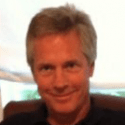
















































































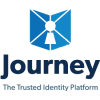


















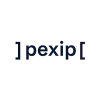








































Comments
There are currently no comments on this article.
You must be a registered user to make comments