
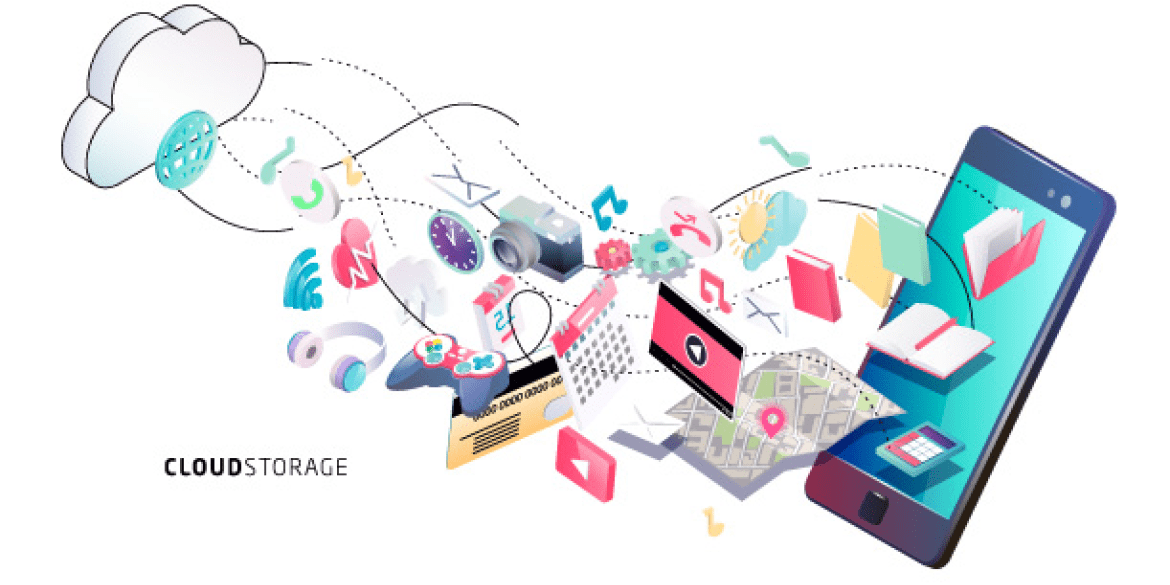
Usage Profile Series: The Retail Usage Profile
The concept of a Usage Profile was introduced in this post on September 19, 2016. This series of articles will describe eight role-based Usage Profiles plus a Foundational Usage Profile. These profiles cover well over 90% of all employee and contractor roles in the U.S., across all industries. Each Usage Profile article will describe:
- The primary type of work done by people in the Usage Profile
- The vertical industry segments where the Usage Profile occurs
- The metrics for workers in the Profile
- How the Profile is unique
- How workers in the Profile communicate
- The technologies and tools used by workers in the Profile, currently and evolving to the future
This post considers the fourth Usage Profile, Retail Workers.
Usage Profile 4: Retail Workers
What Retail Workers Do
The Retail Usage Profile comprises workers whose primary job is serving customers, shoppers, diners, and citizens face-to-face on the retail premises. The work is very transactional, since the Retail Worker assists customers with stock on hand, menu items, banking transactions, or various pre-defined public services. The Retail worker is trained on the products or services offered and on the point-of-sale/point-of-service systems and supporting systems used to reference information about inventory, customer accounts, products, or policies.
Usually, a supervisor is available, either on-premises or by Instant Messaging or telephone, to support the Retail Worker and approve exceptions that may be requested by a customer.
Retail Worker Industries and Titles
Based on an analysis of US employment by occupation1, in 2015 Retail Workers represented 13.8 million U.S. workers (9.3% of employment). Retail workers are represented in the vertical industries of Retail Stores, Food Service, Banking, Utilities, State and Local Government, and Travel. Job titles include Retail Clerk, Retail Sales, Waiter/Waitress, Teller, Customer Service Representative / Service Representative, Records Clerk, Tax Clerk, Ticket Agent or Representative, and Travel Agent.
Retail Worker Metrics
Retail Workers work on assigned shift schedules that ensure a sufficient number of staff is available for customers at various times of day. They are almost always exempt from overtime. Sometimes Retail Workers are measured by the number of transactions performed by hour, shift, week or month. They can also be measured by the level of customer service provided, either through surveys or by the number of customer complaints. While the financial metrics for Retail Workers can be represented by the ratio of their expense to the revenue produced (E::R), more often they are considered part of the cost of the retail service location. In other words, they are regarded as a fixed cost to provide the required levels of service and to maintain customer satisfaction and loyalty. Enterprises adjust this cost by matching staffing hours to customer demand patterns or by increasing or reducing the number of retail locations.
How the Retail Worker Usage Profile is Unique
The Retail Worker Usage Profile differs from the other profiles in these ways:
- On-Premises: The Retail Worker is always on-premises to provide direct customer interaction. If not on-premises, they are likely in the Contact Center Usage Profile.
- No Work from Home: Since Retail Workers are available for in-person customer interaction, they do not work from home.
- Shared Communication Tools: Computers and telephones for the Retail Worker in the customer-facing spaces are shared by all workers in that space, across all shifts.
- Employee-Based Communications in Shared Back Office: Employee-based communications such as training or contact with human resources, payroll, facilities, logistics, or similar departments are accomplished in back-office shared workspaces at the same or a nearby location. These communication tools are provided in the Foundational Usage Profile.
- No Personal Communications Devices Provided: In general, the Retail Worker is not provided with a personal communication device, since they use the shared devices described above. If the employee uses a wireless device for their work, it is most likely one of a set of location-based devices, and is checked out by the Retail Worker during the worker's shift.
How Retail Workers Communicate
Retail Worker communications with customers is almost entirely face-to-face. The Retail Worker then uses a point-of-sale/point-of-service device and a software application to serve the customer's request, such as a food order, a merchandise sale or return, or a governmental agency transaction such as a license procurement, a library book loan, etc.
In some high-service or high-ticket sales situations, the Retail Worker may have a wireless device to better serve the customer by finding and displaying information such as product images, color selections, design options, pricing proposals, etc.
The Retail Worker may use a computer or phone at the sales counter to check inventory at other locations, request approvals for exceptions when the supervisor is not present, or get assistance in responding to the customer's request. In some cases, Retail Workers use Instant Messaging (IM) from the sales counter computer for contact with their supervisor or with peers at another location.
Retail Workers will have shared communications devices in the back office area where they can use audio or video conferencing for training, communicate about their employee role with departments such as human resources, or do administrative work associated with the retail location, such as placing orders for replenishment of inventories or supplies.
The Retail Worker will likely have a voice mailbox for calls they receive while the Retail Worker is busy serving a customer or for calls from other departments. This may require an internal phone number or extension number, but does not necessarily require a direct-inward-dial (DID) number from the public switched telephone network. The Retail Worker will also have a company-provided email account for sending and receiving work-related information or meeting/training schedule information.
In high-ticket retail situations, which represents a small portion of Retail Workers, there may be personal shoppers for selected customers, new automobile sales persons, or similar roles. In these instances, the Retail Workers may communicate with specific customers via email, cell phone SMS texting, or phone calls. In some cases they may use their personal cell phone for this purpose, whether the cell phone costs are reimbursed or the cell phone use is at the employee's discretion and not reimbursed. In other high-ticket retail cases, the Retail Worker may be provided with a wireless device or may have a DID phone number for calls and voice messages from their customers.
Retail Worker Communication Directions for the Future
Trends in the Retail Worker Usage Profile point toward more integration of communications into the retail application software packages. Whether in retail stores, banking, government or travel, communication to support transactions will increasingly be provided as a feature of the application software package. In addition, communication will be structured for the specific purpose. For example, a request for inventory availability at other locations will be performed by a software routine supplemented by IM, rather than by a series of phone calls to other locations to find the item.
A second communication trend will be the increased use of wireless mobile devices to interface with customers in retail store spaces and similar retail settings. For example, a retail clerk may be able to use a wireless tablet to find and display items or styles to a shopper rather than walking between numerous display areas.
Further, we expect the trend to continue toward the use of video-capable mobile devices or retail kiosks for more complex retail activities such as configuring high-end appliances, making luxury travel arrangements, providing governmental services, and performing complicated retail banking or insurance transactions such as business loan applications.
The trend toward retail interactions on wireless devices and via video may be reinforced and accelerated by the trend to online self-service and to mobile device apps. The customer and the Retail Worker may be able to work together on web pages or apps. The number of required retail staff and the associated communications volumes may be reduced by this increased customer self-sufficiency.
Summary
The Retail Worker Usage Profile has a limited set of base communications and unified communications requirements. Almost all communications can be accessed through the online applications used by the Retail Worker for point-of-sale transactions and for management of inventory, accounts, products, policies, or regulations.
Retail workflows will be enhanced through use of wireless mobile devices, especially for the high-ticket retail environment. These workflows will be supplemented, possibly enhanced, and sometimes replaced by web or mobile device apps on the customers' wireless devices.
Communications required by the Retail Worker employee for training, for transactions related to payroll and benefits, and for common communications are provided and will continue to be provided in a back-office or common area by the communications tools specified in the Foundational Usage Profile.
For the Retail Worker Usage Profile, focus on the continued transformation of the business processes and workflows so as to minimize the cost of communications services needed to operate and support each retail location, while also optimizing the customer and the Retail Worker experience. Seek to avoid assigning specific communications licenses to the Retail Workers (e.g., phone numbers, phone devices, user licenses, UC licenses, etc.). Rather, embed those communications into the relevant application software or share the licenses and devices across workers and shifts.
1US Bureau of Labor Statistics Table 11b. http://www.bls.gov/cps/tables.htm#charemp.

Also on UCStrategies.com in this series:
- Usage Profiles - A Guide to Effective and Economical UC Solutions, by Marty Parker
- Usage Profile Series: The Collaboration Usage Profile, by Marty Parker
- Usage Profile Series: The Field Usage Profile, by Marty Parker
- Usage Profile Series: The Contact Center Profile, by Marty Parker
- Usage Profile Series: The Information Processing Usage Profile, by Marty Parker
- Usage Profile Series: The Production Usage Profile, by Marty Parker
- Usage Profile Series: The Administration Usage Profile, by Marty Parker
- Usage Profile Series: The Management Usage Profile, by Marty Parker
- Usage Profile Series: The Foundational Usage Profile, by Marty Parker
Tags
Start YourCustomized Search
SOLUTION AREA
SOLUTION PROVIDERS
- 8x8 (40) Apply 8x8 filter
- Alcatel-Lucent Enterprise (50) Apply Alcatel-Lucent Enterprise filter
- AT&T (44) Apply AT&T filter
- AudioCodes (49) Apply AudioCodes filter
- Avaya (397) Apply Avaya filter
- Cisco (574) Apply Cisco filter
- Dell (11) Apply Dell filter
- Five9 (54) Apply Five9 filter
- Fuze (39) Apply Fuze filter
- Genesys (100) Apply Genesys filter
- HP (98) Apply HP filter
- IBM (171) Apply IBM filter
- Jabra (9) Apply Jabra filter
- Logitech (56) Apply Logitech filter
- Lumen (4) Apply Lumen filter
- Masergy (50) Apply Masergy filter
- Microsoft (766) Apply Microsoft filter
- Mitel (233) Apply Mitel filter
- NEC (128) Apply NEC filter
- Nectar (58) Apply Nectar filter
- Polycom (95) Apply Polycom filter
- Ramp (37) Apply Ramp filter
- RingCentral (126) Apply RingCentral filter
- Sennheiser (18) Apply Sennheiser filter
- Slack (13) Apply Slack filter
- Tata Communications (59) Apply Tata Communications filter
- Unify (186) Apply Unify filter
- Vonage Business (80) Apply Vonage Business filter
- Yealink (8) Apply Yealink filter
- Zoom (21) Apply Zoom filter
- Acme Packet (24) Apply Acme Packet filter
- Allworx (2) Apply Allworx filter
- Arkadin (22) Apply Arkadin filter
- Aspect (34) Apply Aspect filter
- BT (25) Apply BT filter
- CaféX (8) Apply CaféX filter
- CallTower (14) Apply CallTower filter
- Clarity Connect (10) Apply Clarity Connect filter
- Continuant (1) Apply Continuant filter
- Damaka (4) Apply Damaka filter
- Dialogic (5) Apply Dialogic filter
- Dimension Data (44) Apply Dimension Data filter
- Empirix (11) Apply Empirix filter
- Enghouse Interactive (17) Apply Enghouse Interactive filter
- Inference Solutions (9) Apply Inference Solutions filter
- IntelePeer (27) Apply IntelePeer filter
- IR (11) Apply IR filter
- Jive (21) Apply Jive filter
- Kurmi Software (21) Apply Kurmi Software filter
- Lifesize (33) Apply Lifesize filter
- Lightware (3) Apply Lightware filter
- Mavenir (6) Apply Mavenir filter
- Modality Systems (8) Apply Modality Systems filter
- Momentum (36) Apply Momentum filter
- Netfortris (5) Apply Netfortris filter
- NetSapiens (6) Apply NetSapiens filter
- NewVoiceMedia (31) Apply NewVoiceMedia filter
- Nureva (26) Apply Nureva filter
- NUWAVE (5) Apply NUWAVE filter
- Orange (32) Apply Orange filter
- OVCC (8) Apply OVCC filter
- Panasonic (18) Apply Panasonic filter
- PanTerra Networks (9) Apply PanTerra Networks filter
- ScanSource (21) Apply ScanSource filter
- SIPPIO (3) Apply SIPPIO filter
- Snom (20) Apply Snom filter
- Star2Star (8) Apply Star2Star filter
- StarLeaf (12) Apply StarLeaf filter
- Tadiran Telecom (2) Apply Tadiran Telecom filter
- TekVizion (9) Apply TekVizion filter
- Unimax (7) Apply Unimax filter
- Verint (41) Apply Verint filter
- Voice4Net (2) Apply Voice4Net filter
- VOSS (85) Apply VOSS filter
- Voxbone (14) Apply Voxbone filter
- West (28) Apply West filter
- XO Communications (3) Apply XO Communications filter
- Yorktel (17) Apply Yorktel filter
- Zultys (2) Apply Zultys filter
- 3CX (8) Apply 3CX filter
- ADDASOUND (1) Apply ADDASOUND filter
- Aerohive (1) Apply Aerohive filter
- Aryaka (1) Apply Aryaka filter
- Asurion (22) Apply Asurion filter
- Avnet (7) Apply Avnet filter
- Bandwidth (5) Apply Bandwidth filter
- Calabrio (5) Apply Calabrio filter
- Consilium Software (13) Apply Consilium Software filter
- Drum (5) Apply Drum filter
- ESI (6) Apply ESI filter
- Esna (16) Apply Esna filter
- Exinda (2) Apply Exinda filter
- EZuce (3) Apply EZuce filter
- GUnify (6) Apply GUnify filter
- Highfive (4) Apply Highfive filter
- Huawei (47) Apply Huawei filter
- Imagicle (3) Apply Imagicle filter
- IPCortex (1) Apply IPCortex filter
- KnoahSoft (1) Apply KnoahSoft filter
- KOVA (1) Apply KOVA filter
- Logmein (9) Apply Logmein filter
- Metropolis Technologies (4) Apply Metropolis Technologies filter
- Mutare (2) Apply Mutare filter
- NextPlane (27) Apply NextPlane filter
- Ooma (16) Apply Ooma filter
- Patton (11) Apply Patton filter
- Radish Systems (1) Apply Radish Systems filter
- Radisys (3) Apply Radisys filter
- Shango (1) Apply Shango filter
- SMART (163) Apply SMART filter
- Stack8 (1) Apply Stack8 filter
- Swyx (1) Apply Swyx filter
- TrueConf (4) Apply TrueConf filter
- UJET (13) Apply UJET filter
- Voximplant (3) Apply Voximplant filter
CONTENT TYPE
- BC Expert Insights Market (43) Apply BC Expert Insights Market filter
- BC Expert Insights Objective - Vendor Neutral (42) Apply BC Expert Insights Objective - Vendor Neutral filter
- BC Expert Insights Planning (15) Apply BC Expert Insights Planning filter
- BC Expert Insights Solution (12) Apply BC Expert Insights Solution filter
- BC Expert Insights Vendor (80) Apply BC Expert Insights Vendor filter
- BC Expert Insights Vendor Solution (145) Apply BC Expert Insights Vendor Solution filter
- BC Expert Roundtable (133) Apply BC Expert Roundtable filter
- Bcs Webinar (0)
- Bcs Webinar Registration (0)
- Best Practice (38) Apply Best Practice filter
- Buyer Guide (14) Apply Buyer Guide filter
- Case Study (29) Apply Case Study filter
- Executive Interview (145) Apply Executive Interview filter
- Expert Roundtable (450) Apply Expert Roundtable filter
- Guest Contributions (35) Apply Guest Contributions filter
- Multimedia (38) Apply Multimedia filter
- News Analysis (2081) Apply News Analysis filter
- Newsfeed Article (1303) Apply Newsfeed Article filter
- Newsfeed Article (1) Apply Newsfeed Article filter
- Thought Leadership (21) Apply Thought Leadership filter
- Vendor Collateral (211) Apply Vendor Collateral filter
- Vendor Resource Best Practices (24) Apply Vendor Resource Best Practices filter
- Vendor Resource Buyers Guides (2) Apply Vendor Resource Buyers Guides filter
- Vendor Resource Multimedia Content (4) Apply Vendor Resource Multimedia Content filter
- Vendor Resource White Paper (4) Apply Vendor Resource White Paper filter
- Webinar (13) Apply Webinar filter
- Webinars (7) Apply Webinars filter
- White Paper (64) Apply White Paper filter
MORE FILTERS
INDUSTRY
- Banking And Investment (800) Apply Banking And Investment filter
- Education (446) Apply Education filter
- Energy And Utilities (487) Apply Energy And Utilities filter
- Finance (12) Apply Finance filter
- Government (675) Apply Government filter
- Healthcare (482) Apply Healthcare filter
- Hospitality (180) Apply Hospitality filter
- Insurance (100) Apply Insurance filter
- Manufacturing (704) Apply Manufacturing filter
- Media/Publishing (422) Apply Media/Publishing filter
- None (43) Apply None filter
- Professional Services (745) Apply Professional Services filter
- Retail & Distribution (798) Apply Retail & Distribution filter
- Technology (1611) Apply Technology filter
- Transportation (110) Apply Transportation filter
PUBLICATION DATE
Latest Articles
Latest Articles


















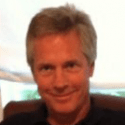
















































































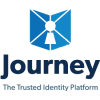


















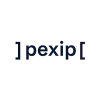









































Comments
There are currently no comments on this article.
You must be a registered user to make comments