
Why the Windows PC is Finally the Future of the Video Conferencing Industry
The last 20 years in the Video Conferencing space have been dominated by specialist devices, whether behemoths like the PictureTel Concorde, the Polycom Viewstation, a Tandberg or Cisco device. The last PC-based room solution of any note was the VTEL Galaxy back in the mid 1990's and that was clobbered by PictureTel Concorde's and then murdered by the ViewStation.
There have been very good reasons for this, all of which made sense at the time. But the world is changing, and now I believe it is the time for the renaissance of the PC in the meeting room.
Here's why.
Security
Until now Windows operating systems have been a big bag of viruses and malware, and the idea of publically available systems in meeting rooms was just a disaster waiting to happen. Dedicated devices were virus proof partly because they were locked down, but mainly because no one seriously tried to hack them. However recent cases have proved that devices on networks can be convenient locations for bad people to store their nastyware. Examples include how malware lived on HVAC systems and Point of Sale systems for long periods before they were noticed. The whole mess recently uncovered about backdoors in room control systems are another example.
PCs running Windows 10 are in no way intrinsically safe, but they are a known quantity to IT departments, they can be patched and the risks mitigated.
The essential premise of security has changed from obfuscation to understanding and managing the inevitable attacks. IT departments are no longer prepared to work with closed systems nor with assurances from manufacturers that it's fine. They want to fully understand the risks.
As a result, Windows 10-based devices are now less of a security risk than dedicated devices.
User Experiences
Users are moving away from monolithic solutions. Companies are increasingly less likely to want to be a Polycom, Lifesize or Cisco shop, and much more likely to want to accommodate a diverse set of requirements from their user community. An organisation may decide to have a corporate standard but they will also want to support numerous different user scenarios. Skype for Business in one meeting, Zoom in another, WebEx after that.
Users want a flexible solution, and nothing is more flexible than a Windows PC.
User Interfaces
The lean forward, keyboard and mouse user interface of traditional Windows systems made them clunky and mismatched for a lean back big screen environment like a conference room. Modern UI's and kiosk software solves this sort of problem by giving the users a lean back interface, while giving them the power of a full PC when required.
Manufacturers have for years pushed the idea of intuitive user interfaces. Flashy icons, remote controls with ever less buttons, in an attempt to give users an experience that doesn't overwhelm them. Ultimately no user interface is intuitive, and familiarity beats easy-to-learn every day. With users nervous of trying something new in front of colleagues, a familiar Windows UI is the most convenient and comfortable. They can even practise before they call in their office on their own PC.
Familiarity beats easy-to-learn every day.
Deployability
Over 50 million meeting rooms have yet to be equipped with visual communications. The cost of installation and support for dedicated systems makes that a non starter for most businesses on a global scale. Even if the product is available globally, few businesses have the skills to support multiple sites scattered across the world.
PCs coupled with a camera capable of coping with a meeting room are easily installed by even the most junior members of local staff, and the central IT department can patch, maintain, configure and provision these units effortlessly just as they do the hundreds or thousands of PCs they maintain on a daily basis.
It's far easier to deploy and maintain a Windows PC than it is some specialist technology.
Quality
PCs today have a huge amount of compute power available and can easily cope with the demands of encoding and decoding Full High Definition images; even Ultra High Definition is possible with a modern Intel i7 and a good graphics card.
Moore's law has increased the performance to the point where an Intel NUC has greater performance than most dedicated hardware platforms. The power of the economics of PCs dictate that they can be refreshed faster, and at lower cost than any dedicated device.
The quality of a PC-based solution, with a good quality camera is now the equal of the dedicated systems.
Cameras
Modern USB cameras like the ConferenceCam Group by Logitech are the equal of many of the large cameras used by the dedicated hardware solutions, particularly for huddle room environments.
Buyers
The buyers of Video Conferencing solutions have changed. Today video conferencing is part of the IT function in most client organisations. As a result, the IT department is far happier with a PC-based solution than some "other" type of device they are unfamiliar with. In the days of dedicated AV and IT departments installing the technology it was a positive disadvantage for the device to be a PC as this would create a turf war as to who owned and managed the asset.
Modern Buyers are IT departments who prefer PC-based devices.
The Cloud
The majority of new video conferencing installations have a cloud (SaaS) based backend. Many of these contracts are either monthly based or annual contracts. IT departments have a duty to the business to not lock themselves into technologies and solutions that restrict their options later. As a result, dedicated solutions that only work with a single Cloud provider are completely unacceptable for most organizations.
PCs give the IT department the flexibility to not be tied to a particular supplier.
Codecs
Almost every supplier of video conferencing has a Windows PC based solution. As a result, clients are least likely to either be locked in or run out of options. H.264 encoding is now built into many of the modern PC processors and these are utilised by modern Software codecs.
Today the most flexible solution is a Windows PC-based solution.
New Ways Teams Work
Modern teams expect the same tools available in meeting rooms as they do at their desks. Data collaboration is simply part of the workflow for modern users and they expect a great deal more from a solution than talking heads and the ability to plug in their PC with a VGA cable.
Technology like Intel's Unite allows wireless data sharing with PCs and Macs in meeting rooms, and applications like Spark, Slack, Dropbox, Google Docs, and Office365 are all vital to modern group collaboration.
The use case for video conferencing has changed, from senior management talking about work, to mid level staff doing the work. This demands a different set of tools.
Conclusions
The dedicated device was the king of the video conferencing world for nearly 20 years, but now PC-based technologies such as Intel's NUC coupled with kiosk software and good quality, meeting room grade, USB cameras are the future for the market.
Tags
Start YourCustomized Search
SOLUTION AREA
SOLUTION PROVIDERS
- 8x8 (40) Apply 8x8 filter
- Alcatel-Lucent Enterprise (50) Apply Alcatel-Lucent Enterprise filter
- AT&T (44) Apply AT&T filter
- AudioCodes (49) Apply AudioCodes filter
- Avaya (397) Apply Avaya filter
- Cisco (574) Apply Cisco filter
- Dell (11) Apply Dell filter
- Five9 (54) Apply Five9 filter
- Fuze (39) Apply Fuze filter
- Genesys (100) Apply Genesys filter
- HP (98) Apply HP filter
- IBM (171) Apply IBM filter
- Jabra (9) Apply Jabra filter
- Logitech (56) Apply Logitech filter
- Lumen (4) Apply Lumen filter
- Masergy (50) Apply Masergy filter
- Microsoft (766) Apply Microsoft filter
- Mitel (233) Apply Mitel filter
- NEC (128) Apply NEC filter
- Nectar (58) Apply Nectar filter
- Polycom (95) Apply Polycom filter
- Ramp (37) Apply Ramp filter
- RingCentral (126) Apply RingCentral filter
- Sennheiser (18) Apply Sennheiser filter
- Slack (13) Apply Slack filter
- Tata Communications (59) Apply Tata Communications filter
- Unify (186) Apply Unify filter
- Vonage Business (80) Apply Vonage Business filter
- Yealink (8) Apply Yealink filter
- Zoom (21) Apply Zoom filter
- Acme Packet (24) Apply Acme Packet filter
- Allworx (2) Apply Allworx filter
- Arkadin (22) Apply Arkadin filter
- Aspect (34) Apply Aspect filter
- BT (25) Apply BT filter
- CaféX (8) Apply CaféX filter
- CallTower (14) Apply CallTower filter
- Clarity Connect (10) Apply Clarity Connect filter
- Continuant (1) Apply Continuant filter
- Damaka (4) Apply Damaka filter
- Dialogic (5) Apply Dialogic filter
- Dimension Data (44) Apply Dimension Data filter
- Empirix (11) Apply Empirix filter
- Enghouse Interactive (17) Apply Enghouse Interactive filter
- Inference Solutions (9) Apply Inference Solutions filter
- IntelePeer (27) Apply IntelePeer filter
- IR (11) Apply IR filter
- Jive (21) Apply Jive filter
- Kurmi Software (21) Apply Kurmi Software filter
- Lifesize (33) Apply Lifesize filter
- Lightware (3) Apply Lightware filter
- Mavenir (6) Apply Mavenir filter
- Modality Systems (8) Apply Modality Systems filter
- Momentum (36) Apply Momentum filter
- Netfortris (5) Apply Netfortris filter
- NetSapiens (6) Apply NetSapiens filter
- NewVoiceMedia (31) Apply NewVoiceMedia filter
- Nureva (26) Apply Nureva filter
- NUWAVE (5) Apply NUWAVE filter
- Orange (32) Apply Orange filter
- OVCC (8) Apply OVCC filter
- Panasonic (18) Apply Panasonic filter
- PanTerra Networks (9) Apply PanTerra Networks filter
- ScanSource (21) Apply ScanSource filter
- SIPPIO (3) Apply SIPPIO filter
- Snom (20) Apply Snom filter
- Star2Star (8) Apply Star2Star filter
- StarLeaf (12) Apply StarLeaf filter
- Tadiran Telecom (2) Apply Tadiran Telecom filter
- TekVizion (9) Apply TekVizion filter
- Unimax (7) Apply Unimax filter
- Verint (41) Apply Verint filter
- Voice4Net (2) Apply Voice4Net filter
- VOSS (85) Apply VOSS filter
- Voxbone (14) Apply Voxbone filter
- West (28) Apply West filter
- XO Communications (3) Apply XO Communications filter
- Yorktel (17) Apply Yorktel filter
- Zultys (2) Apply Zultys filter
- 3CX (8) Apply 3CX filter
- ADDASOUND (1) Apply ADDASOUND filter
- Aerohive (1) Apply Aerohive filter
- Aryaka (1) Apply Aryaka filter
- Asurion (22) Apply Asurion filter
- Avnet (7) Apply Avnet filter
- Bandwidth (5) Apply Bandwidth filter
- Calabrio (5) Apply Calabrio filter
- Consilium Software (13) Apply Consilium Software filter
- Drum (5) Apply Drum filter
- ESI (6) Apply ESI filter
- Esna (16) Apply Esna filter
- Exinda (2) Apply Exinda filter
- EZuce (3) Apply EZuce filter
- GUnify (6) Apply GUnify filter
- Highfive (4) Apply Highfive filter
- Huawei (47) Apply Huawei filter
- Imagicle (3) Apply Imagicle filter
- IPCortex (1) Apply IPCortex filter
- KnoahSoft (1) Apply KnoahSoft filter
- KOVA (1) Apply KOVA filter
- Logmein (9) Apply Logmein filter
- Metropolis Technologies (4) Apply Metropolis Technologies filter
- Mutare (2) Apply Mutare filter
- NextPlane (27) Apply NextPlane filter
- Ooma (16) Apply Ooma filter
- Patton (11) Apply Patton filter
- Radish Systems (1) Apply Radish Systems filter
- Radisys (3) Apply Radisys filter
- Shango (1) Apply Shango filter
- SMART (163) Apply SMART filter
- Stack8 (1) Apply Stack8 filter
- Swyx (1) Apply Swyx filter
- TrueConf (4) Apply TrueConf filter
- UJET (13) Apply UJET filter
- Voximplant (3) Apply Voximplant filter
CONTENT TYPE
- BC Expert Insights Market (43) Apply BC Expert Insights Market filter
- BC Expert Insights Objective - Vendor Neutral (42) Apply BC Expert Insights Objective - Vendor Neutral filter
- BC Expert Insights Planning (15) Apply BC Expert Insights Planning filter
- BC Expert Insights Solution (12) Apply BC Expert Insights Solution filter
- BC Expert Insights Vendor (80) Apply BC Expert Insights Vendor filter
- BC Expert Insights Vendor Solution (145) Apply BC Expert Insights Vendor Solution filter
- BC Expert Roundtable (133) Apply BC Expert Roundtable filter
- Bcs Webinar (0)
- Bcs Webinar Registration (0)
- Best Practice (38) Apply Best Practice filter
- Buyer Guide (14) Apply Buyer Guide filter
- Case Study (29) Apply Case Study filter
- Executive Interview (145) Apply Executive Interview filter
- Expert Roundtable (450) Apply Expert Roundtable filter
- Guest Contributions (35) Apply Guest Contributions filter
- Multimedia (38) Apply Multimedia filter
- News Analysis (2081) Apply News Analysis filter
- Newsfeed Article (1303) Apply Newsfeed Article filter
- Newsfeed Article (1) Apply Newsfeed Article filter
- Thought Leadership (21) Apply Thought Leadership filter
- Vendor Collateral (211) Apply Vendor Collateral filter
- Vendor Resource Best Practices (24) Apply Vendor Resource Best Practices filter
- Vendor Resource Buyers Guides (2) Apply Vendor Resource Buyers Guides filter
- Vendor Resource Multimedia Content (4) Apply Vendor Resource Multimedia Content filter
- Vendor Resource White Paper (4) Apply Vendor Resource White Paper filter
- Webinar (13) Apply Webinar filter
- Webinars (7) Apply Webinars filter
- White Paper (64) Apply White Paper filter
MORE FILTERS
INDUSTRY
- Banking And Investment (800) Apply Banking And Investment filter
- Education (446) Apply Education filter
- Energy And Utilities (487) Apply Energy And Utilities filter
- Finance (12) Apply Finance filter
- Government (675) Apply Government filter
- Healthcare (482) Apply Healthcare filter
- Hospitality (180) Apply Hospitality filter
- Insurance (100) Apply Insurance filter
- Manufacturing (704) Apply Manufacturing filter
- Media/Publishing (422) Apply Media/Publishing filter
- None (43) Apply None filter
- Professional Services (745) Apply Professional Services filter
- Retail & Distribution (798) Apply Retail & Distribution filter
- Technology (1611) Apply Technology filter
- Transportation (110) Apply Transportation filter
PUBLICATION DATE
Latest Articles
Latest Articles


















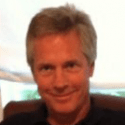
















































































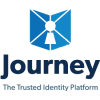


















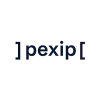








































Comments
There are currently no comments on this article.
You must be a registered user to make comments