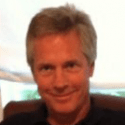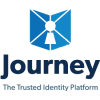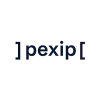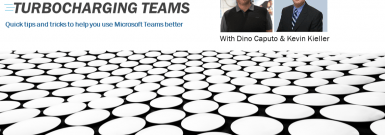Microsoft Teams is a hub for teamwork, a chat-based workspace that enables teams to be more productive by giving them a single and secure location that brings together everything a team needs: chats, meetings, calls, files, and tools. Microsoft Teams is one place for all the needs teams have.
Microsoft Teams delivers on four core promises to create a digital workspace for high performing teams.
First, Microsoft Teams solves for the communication needs of a diverse workforce. Since preview, Microsoft Teams has evolved to a complete meetings and calling solution, including chat, voice and video, as we have completed our roadmap for bringing Skype for Business Online features and functionality into Teams.
When it comes to collaboration, the deep Office integration enables today’s multigenerational workforce to use the Office apps they are familiar with and love - Word, Excel, PowerPoint, OneNote, SharePoint, Planner, even Power BI - right within the context of Teams.
Many teams use a variety of services which results in them having to jump between and spend time in disparate experiences. We built Teams to be the hub for all the services and tools teams use on a day to day basis. So, you can customize Teams with tabs, connector and bots to include the apps and services you need.
Microsoft Teams comes with the enterprise grade security, compliance and manageability that you expect from Office 365.
Microsoft Teams Tech Community Blog
Success with Teams (product announcements, customer resources and guidance)
Latest Articles
Latest Articles