
UC Evolution - Moving Forward but Still Encumbered by Legacy? The Solution for the Avaya and Microsoft Teams Customer
Is your organization embracing new Collaboration Technologies, and now you need an elegant way to make these co-exist with your incumbent Communications solutions?
Like every other technology, Business Communications continues to evolve - there has been on an ever-changing trajectory since digital replaced analog. However, the current COVID-19 pandemic is dramatically accelerating the adoption and penetration of these new communications and collaboration tools. In many cases this is happening in a relatively unmanaged and unstructured manner, resulting in multiple, unintegrated solutions being used. Ultimately these disparate capabilities need to be pulled together and managed in a coordinated manner to optimize the benefits and rationalize the costs.
Complexity is Driving Your Communications?
As mentioned above, the pace of change in Business Communications continues to accelerate. VoIP, collaboration, video, meetings, teams, and even AI/bots are transforming communications. While the capabilities of these new solutions far exceed that of the lowly telephone, they generally come with dramatically increased complexity. Typical communications systems have gone from a few components (PBX, phones, trunks) to a bewildering array of networks, devices, different software, clouds, servers, data centers, and the list goes on. And the management and operational complexity of any system grows exponentially with the number of components. This increase in complexity is so evident, Gartner has said that up to 50% of the cost of a modern Business Communications solution is administrative/operational costs. This migration to enhanced communications has been accelerated by the COVID-19 pandemic and the adoption of the new communications and collaboration tools has risen dramatically. The disruption of supply chains has exposed a need to redefine business processes for business continuity, often including integration to communications, further adding complexity and new focus for the telecom staff.
However, even with this bewildering array of options for communications, for a majority of basic task-oriented communications, voice is still the best media. The Knowledge, Information, and Service Structure of job roles and communication is detailed in this article. To ask how many parts are in stock, video is not required. Further, telephony and the underlying technology is still the primary way to access most of the public, and often employees. So, telephony continues to be a critical business service for the foreseeable future.
The Aura/CM Challenge
This landscape is made even more complex for most Avaya Aura/CM large PBX customers. These organizations often have both a large investment in their Avaya infrastructure as well as a probable commitment to using Microsoft Teams as part of an overall corporate commitment to Office and the M365 subscription services. In fact, as far back as a NoJitter survey in 2017, 60% of large enterprises had committed to Microsoft for UC/Collaboration then. As the 40% that were not Microsoft converts had a large percentage of the 35% of US PBX installed base that is Cisco, it can be assumed that many were Cisco focused. In the remainder of the US PBX installed base where Avaya is predominant, the percentage with a commitment to Microsoft Teams is probably 70%. With M365 hitting 200M subscribers in late 2019 and with over 35M active Teams users today, it is clear that this is the path for many Avaya customers. The need for a stable reliable telephony solution and the deployment and use of the Teams capabilities included in the M365 license are equally required for business success. The challenge is the cost and risk of moving telephony to the Microsoft solution today. For many Avaya Aura/CM customers, they will need to support both their existing Avaya solution and enable the deployment of the Teams solution at the same time. This is further complicated by the dramatic changes in both contact center and CPaaS/process integration that IT organizations are being asked to support.
For Avaya customers, this means the IT team must now support this range of components, the Avaya PBX, Teams, the network, servers, etc. For many organizations, this is becoming a daunting task. In the new complex communication solutions, the way these components work together is often clearly defined. Ethernet and IP are clear standards. Standard APIs exist for many functions. SIP and signaling are clearly defined and easy to trace. However, there is one area of the administration and operation that is not standardized, that is the actual configuration of the systems for their nodes, devices, user, services, features, etc. Configuration parameters and how a device is configured are generally vendor specific, there are no standards. The result is that the actual administration of configuring, changing, and monitoring the operational parameters and configurable fields of a system are often very different. This is especially true of a comparison of Avaya Aura/CM with Microsoft Teams. While Aura/CM are defined as telephony systems generally, Teams is part of the overall Microsoft configurations and is dramatically different. This has a multiplicity of bad impacts of organizations supporting both systems. Either the administration task must be split based on skills or the individual admin staff has to be fluent in both Avaya and Microsoft. Clearly, splitting responsibility for user management between multiple individuals/groups dramatically increases the complexity of coordination and the potential of errors. However, finding or training/retaining the employee skill base to administrate effectively both the differences in configuration parameters and structure as well as the differences in interfaces and applications makes this a very challenging task.
Finally, this transition is a career challenge for some traditional Avaya telephony team members. For many organizations, the long range telephony option appears to not be an Avaya telephony system. While this transition may take years to happen, the handwriting is on the wall for team members that have focused on traditional telephony and Avaya implementations. As the organization moves to IP-based communications and collaboration solutions, generally provided by Microsoft, the team members' value will drop. By implementing management and operation of the Microsoft teams environment, there is a smooth personal career path to a vibrant future.
The Solution - UC Management
There is a clear alternative for Avaya/Teams customers that can both increase effectiveness and avoid potential cost increases. That is to use a UC Management solution to automate the configuration, change management, auditing/monitoring, and migration for the complete Avaya/Teams solution. While UC management discussions often focus on the front-office actual signaling and media flows to analyze failures and degradation. A management solution focused to the back office automates and dramatically simplifies the tasks of getting the system properly configured all the time for operations.
The automation of communications systems configurations has a range of clear benefits. First is freeing up staff from the mundane tasks of configuration to focus on new services, process integration and effective front-office operations. This capability can translate to not having to hire more staff, either for new projects or administration. A second is the time to make changes. As adoption is rapidly changing needs of organizations, often there are bulk changes that happen. If those are being implemented by vendor interfaces, the time to complete can be very large and the potential for errors high. With an automated management solution, the changes are defined based on roles and are all implemented virtually simultaneously. This capability can also be used for eventual migration of telephony users to a Microsoft Phone System when that becomes a corporate need.
While configuring the Avaya and Microsoft complexity simply is a key value, the data structure is incredibly valuable. By having both a database in the management tool and the ability to query data from the communications systems, a UC Management solution can monitor a range of information and statistics as well as analyze. This can extend to resource utilization and nodal cost management. In a typical large organization today, up to 210% of purchased devices or services are unused. A UC Management system can identify these unused assets so the IT team can consider options. Further, as organizations navigate the transition from telephony to IP-based video and collaboration, a UC Management platform can provide key insights into adoption and use that can be critical in making important strategic investment decisions.
Key UC Management Characteristics
As an Avaya and Microsoft Teams customer looking for a UC Management solution for configuration/operational focused capabilities, there are a few clear characteristics that are critical. First is support for both Avaya Aura/CM and Microsoft Teams. This should be done through a partnership with both organizations. As the UC Management system is configuring both communications systems, it must have a complete capability. This management must be pre-defined, not something that each customer has to define in “scripts.” The UC Management solution should do most, if not all of the required functionality without programming or customization. While customization can be an option, it should be reserved for unique use cases, not general configurations. For the team using the UC Management platform, having a single easy-to-use interface that supports the complete functionality for both/all platforms is critical, the proverbial “single pane of glass.” Finally, the data and information that is retained by the UC Management solution or can be obtained from the operational communications elements can be invaluable. This requires that the UC Management vendor has a clear monitoring and analysis strategy.
As an Avaya and Microsoft customer that sees an extended commitment to the Aura/CM platform as well as a migration to Microsoft Teams over time, considering a UC Management solution for configuration/management solution should be a high priority. As economic activity increases, the volume of changes and migrations will continue to increase, as well as the demands for new capabilities like CPaaS. The instantiation of Work From Home (WFH) will increase the complexity and need for focus on external networking. The rapid adoption of video meetings is leading to an explosion in huddle room video deployments and their support. All of these activities are business critical, many of strategic corporate value. By reducing the need to do routine administration, staff can be freed up to focus on business success. The automation will dramatically reduce errors and other issues, resulting in both higher user and team satisfaction and meeting corporate goals. And the use of monitoring and analysis can mitigate the increased costs due to the multiple licenses required during the period of multiple vendors. Finally, a UC Management system investment today is preparation for the eventual future migration of telephony services to Microsoft or a Microsoft partner.
Considering VOSS
In considering a UC Management solution for your organization, VOSS is a leader in both the Avaya and Microsoft domains. VOSS has developed a complete solution for both communications systems, integrated into a single management console and data structure. One key area to consider is the completeness of the configuration range. For both Avaya and Microsoft, the pre-built standard capabilities in the VOSS platform will meet all needs. This must be compared to some solutions that require specialized coding for a specific deployment. An area where VOSS has shown significant industry leadership is in the use of analytics and monitoring tools on the overall communications/collaboration solution. These capabilities are especially important in migrations like Avaya to Microsoft. As these migrations can often take years, regularly identifying and removing abandoned assets and services/license is critical to an effective economic transition. As the strategy and operational planning looks to the future, including an analysis of how a UC Management solution can help meet the goals and meeting with VOSS should be on your agenda.
Start YourCustomized Search
SOLUTION AREA
SOLUTION PROVIDERS
- 8x8 (40) Apply 8x8 filter
- Alcatel-Lucent Enterprise (50) Apply Alcatel-Lucent Enterprise filter
- AT&T (44) Apply AT&T filter
- AudioCodes (49) Apply AudioCodes filter
- Avaya (397) Apply Avaya filter
- Cisco (574) Apply Cisco filter
- Dell (11) Apply Dell filter
- Five9 (54) Apply Five9 filter
- Fuze (39) Apply Fuze filter
- Genesys (100) Apply Genesys filter
- HP (98) Apply HP filter
- IBM (171) Apply IBM filter
- Jabra (9) Apply Jabra filter
- Logitech (56) Apply Logitech filter
- Lumen (4) Apply Lumen filter
- Masergy (50) Apply Masergy filter
- Microsoft (766) Apply Microsoft filter
- Mitel (233) Apply Mitel filter
- NEC (128) Apply NEC filter
- Nectar (58) Apply Nectar filter
- Polycom (95) Apply Polycom filter
- Ramp (37) Apply Ramp filter
- RingCentral (126) Apply RingCentral filter
- Sennheiser (18) Apply Sennheiser filter
- Slack (13) Apply Slack filter
- Tata Communications (59) Apply Tata Communications filter
- Unify (186) Apply Unify filter
- Vonage Business (80) Apply Vonage Business filter
- Yealink (8) Apply Yealink filter
- Zoom (21) Apply Zoom filter
- Acme Packet (24) Apply Acme Packet filter
- Allworx (2) Apply Allworx filter
- Arkadin (22) Apply Arkadin filter
- Aspect (34) Apply Aspect filter
- BT (25) Apply BT filter
- CaféX (8) Apply CaféX filter
- CallTower (14) Apply CallTower filter
- Clarity Connect (10) Apply Clarity Connect filter
- Continuant (1) Apply Continuant filter
- Damaka (4) Apply Damaka filter
- Dialogic (5) Apply Dialogic filter
- Dimension Data (44) Apply Dimension Data filter
- Empirix (11) Apply Empirix filter
- Enghouse Interactive (17) Apply Enghouse Interactive filter
- Inference Solutions (9) Apply Inference Solutions filter
- IntelePeer (27) Apply IntelePeer filter
- IR (11) Apply IR filter
- Jive (21) Apply Jive filter
- Kurmi Software (21) Apply Kurmi Software filter
- Lifesize (33) Apply Lifesize filter
- Lightware (3) Apply Lightware filter
- Mavenir (6) Apply Mavenir filter
- Modality Systems (8) Apply Modality Systems filter
- Momentum (36) Apply Momentum filter
- Netfortris (5) Apply Netfortris filter
- NetSapiens (6) Apply NetSapiens filter
- NewVoiceMedia (31) Apply NewVoiceMedia filter
- Nureva (26) Apply Nureva filter
- NUWAVE (5) Apply NUWAVE filter
- Orange (32) Apply Orange filter
- OVCC (8) Apply OVCC filter
- Panasonic (18) Apply Panasonic filter
- PanTerra Networks (9) Apply PanTerra Networks filter
- ScanSource (21) Apply ScanSource filter
- SIPPIO (3) Apply SIPPIO filter
- Snom (20) Apply Snom filter
- Star2Star (8) Apply Star2Star filter
- StarLeaf (12) Apply StarLeaf filter
- Tadiran Telecom (2) Apply Tadiran Telecom filter
- TekVizion (9) Apply TekVizion filter
- Unimax (7) Apply Unimax filter
- Verint (41) Apply Verint filter
- Voice4Net (2) Apply Voice4Net filter
- VOSS (85) Apply VOSS filter
- Voxbone (14) Apply Voxbone filter
- West (28) Apply West filter
- XO Communications (3) Apply XO Communications filter
- Yorktel (17) Apply Yorktel filter
- Zultys (2) Apply Zultys filter
- 3CX (8) Apply 3CX filter
- ADDASOUND (1) Apply ADDASOUND filter
- Aerohive (1) Apply Aerohive filter
- Aryaka (1) Apply Aryaka filter
- Asurion (22) Apply Asurion filter
- Avnet (7) Apply Avnet filter
- Bandwidth (5) Apply Bandwidth filter
- Calabrio (5) Apply Calabrio filter
- Consilium Software (13) Apply Consilium Software filter
- Drum (5) Apply Drum filter
- ESI (6) Apply ESI filter
- Esna (16) Apply Esna filter
- Exinda (2) Apply Exinda filter
- EZuce (3) Apply EZuce filter
- GUnify (6) Apply GUnify filter
- Highfive (4) Apply Highfive filter
- Huawei (47) Apply Huawei filter
- Imagicle (3) Apply Imagicle filter
- IPCortex (1) Apply IPCortex filter
- KnoahSoft (1) Apply KnoahSoft filter
- KOVA (1) Apply KOVA filter
- Logmein (9) Apply Logmein filter
- Metropolis Technologies (4) Apply Metropolis Technologies filter
- Mutare (2) Apply Mutare filter
- NextPlane (27) Apply NextPlane filter
- Ooma (16) Apply Ooma filter
- Patton (11) Apply Patton filter
- Radish Systems (1) Apply Radish Systems filter
- Radisys (3) Apply Radisys filter
- Shango (1) Apply Shango filter
- SMART (163) Apply SMART filter
- Stack8 (1) Apply Stack8 filter
- Swyx (1) Apply Swyx filter
- TrueConf (4) Apply TrueConf filter
- UJET (13) Apply UJET filter
- Voximplant (3) Apply Voximplant filter
CONTENT TYPE
- BC Expert Insights Market (43) Apply BC Expert Insights Market filter
- BC Expert Insights Objective - Vendor Neutral (42) Apply BC Expert Insights Objective - Vendor Neutral filter
- BC Expert Insights Planning (15) Apply BC Expert Insights Planning filter
- BC Expert Insights Solution (12) Apply BC Expert Insights Solution filter
- BC Expert Insights Vendor (80) Apply BC Expert Insights Vendor filter
- BC Expert Insights Vendor Solution (145) Apply BC Expert Insights Vendor Solution filter
- BC Expert Roundtable (133) Apply BC Expert Roundtable filter
- Bcs Webinar (0)
- Bcs Webinar Registration (0)
- Best Practice (38) Apply Best Practice filter
- Buyer Guide (14) Apply Buyer Guide filter
- Case Study (29) Apply Case Study filter
- Executive Interview (145) Apply Executive Interview filter
- Expert Roundtable (450) Apply Expert Roundtable filter
- Guest Contributions (35) Apply Guest Contributions filter
- Multimedia (38) Apply Multimedia filter
- News Analysis (2081) Apply News Analysis filter
- Newsfeed Article (1303) Apply Newsfeed Article filter
- Newsfeed Article (1) Apply Newsfeed Article filter
- Thought Leadership (21) Apply Thought Leadership filter
- Vendor Collateral (211) Apply Vendor Collateral filter
- Vendor Resource Best Practices (24) Apply Vendor Resource Best Practices filter
- Vendor Resource Buyers Guides (2) Apply Vendor Resource Buyers Guides filter
- Vendor Resource Multimedia Content (4) Apply Vendor Resource Multimedia Content filter
- Vendor Resource White Paper (4) Apply Vendor Resource White Paper filter
- Webinar (13) Apply Webinar filter
- Webinars (7) Apply Webinars filter
- White Paper (64) Apply White Paper filter
MORE FILTERS
INDUSTRY
- Banking And Investment (800) Apply Banking And Investment filter
- Education (446) Apply Education filter
- Energy And Utilities (487) Apply Energy And Utilities filter
- Finance (12) Apply Finance filter
- Government (675) Apply Government filter
- Healthcare (482) Apply Healthcare filter
- Hospitality (180) Apply Hospitality filter
- Insurance (100) Apply Insurance filter
- Manufacturing (704) Apply Manufacturing filter
- Media/Publishing (422) Apply Media/Publishing filter
- None (43) Apply None filter
- Professional Services (745) Apply Professional Services filter
- Retail & Distribution (798) Apply Retail & Distribution filter
- Technology (1611) Apply Technology filter
- Transportation (110) Apply Transportation filter
PUBLICATION DATE
Latest Articles
Latest Articles


















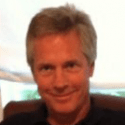
















































































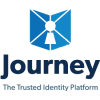


















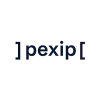









































Comments
There are currently no comments on this article.
You must be a registered user to make comments