Unified Communications Buyers Guide: The Top Ten Requirements For A UC Solution
Early adopters who want to update their original UC solution or first time UC buyers may find it difficult to keep up with evolving UC feature sets,so this document will offer an overview of the current “top ten” requirements to consider for a premise-based UC solution. Along the way, mandatory and optional features will be called out and an appendix will include a case study of a multi-national enterprise that has deployed a UC solution. At the conclusion of this guide, UC solutions from ShoreTel will be objectively assessed,and a case study from a multi-national enterprise will corroborate the ShoreTelsolution assessment.
1. BASELINE COMMUNICATIONS FEATURES
UC systems got their start as an IP-PBX, and basic call processing features are mandatory.Most IP-PBX vendors offer a myriad of call processing features they support, so if you don’t already have a list, you can check with IP-PBX manufacturers or their channel partners to get started. One tip about call processing features: make sure you understand what is an “essential” calling feature vs. what is “nice to have” for your business operations and prioritize accordingly
Most organizations will convert gradually from a traditional analog to a VolP system, so any system you purchase should (at a minimum) support both legacy analog phones and VolP desk phones. Some employees will find they prefer a "softphone." A softphone is a software program that enables VolP calling using a computer, and the softphone should support all business essential calling features. Increasingly, the softphone may also be implemented in a form factor where the software is an application that runs on a smart-phone or a tablet computer.
When considering VolP phones, the best possible feature fit will always be from a supplier who offers both the phone and the IP-PBX -- especially for end-to-end provisioning and management. However, if you choose to buy the IP-PBX and the phones from different suppliers, be sure they have proven interoperability and offer sufficient protocol support for current and future plans. Remember that softphones also need proper protocol support and proven interoperability with the softphones’ headsets.
Session Initiation Protocol (SIP) is the signaling standard of choice for an IP-PBX, in large part because SIP facilitates “presence.” Presence is a feature that, with permission, tells users about each other‘s availability; for example, Instant Messaging (IM) uses presence.
A gateway should be part of the available solution, especially when moving from a legacy H.323-based system to a SIP-enabled UC system. Gateways are sometimes built into the IP- PBX (especially when the solution is entirely based on a software package), they may be provided by a third-party; some carriers offer a managed gateway service as part of their SIP trunking portfolio.
Other mandatory basic communications features include an integrated voice mail system, an instant messaging platform, and unified messaging. Unified Messaging (UM) provides single portal access to e-mail, voice mail, and faxes. Some UM systems also include speech-to-text and text-to-speech conversions, although these value added-conversions are not always required.
Integrated directory capability should also come as a standard feature, offering users a choice to integrate their UC system directories with IBM Sametime, Microsoft Active Directory, or Microsoft OCS. Microsoft Lync integration should now be offered, or at least it should be on the supplier's product roadmap within the next 12 months.
2. MANAGEMENT FEATURES
Management features come in two tiers, with one for administrators and one for end-users. The efficacy of tiers can have a significant positive effect on the total cost of ownership if the interfaces are intuitive and easy to use. Fortunately, both administrative and end-user controls have evolved significantly in the last decade. However, some management systems are better than others.
When comparing management features, consider:
- Does the UC system offer plug and play provisioning?
- Can all the features (e.g. call processing, contact center, monitoring, and reporting) be controlled by the administrator from one interface?
- Is the administrative interface consistent both from a central location and via remote access?
- Can headquarters, branch offices, and remote access user needs all be managed equally well?
- How much time will it take to train end-users and how user-friendly are self-service applications such as conferencing, call management, and BYOD support?
Ideally, the UC system selection process should include case study reviews, on-site demos of an actual system in operation, and some hands-on administrator and end-user experience with the management system being considered.
3. COLLABORATION
While VolP features can save money on phone bills, the collaborative features of a UC system can often eclipse the long distance savings opportunity because collaboration increases employee productivity. Click-to-call and click-to-conference features are standard with UC systems and, when combined with presence, these can save time by joining experts together at the earliest opportunity.
Video collaboration should include the capability to share documents, desktops, and presentations. For meetings that need to be held face-to-face, video conferencing can save on travel expenses, yet still offer the improved communications afforded by a visual or immersive telepresence connection. The ability to accommodate audio-only participants and mobile devices (with video and audio) is also essential to support remote or mobile employees.
Some UC suppliers offer their own video conferencing equipment, partner with third parties, or both. The use of partners is acceptable with two caveats: 1) the UC system must have proven interoperability with the video equipment, and 2) the UC management system should make the partner’s video equipment installation and monitoring as easy as it is for single-source solutions.
Contact center features are an optional consideration in the collaboration portfolio. However, contact center features are not strictly limited to a traditional contact center so the features’ benefits should always be considered in any UC business case. For example, an IVR that routes calls based on the skills required to answer a customer’s question and on an employee’s availability can be just as useful in a hardware store as it is in a thousand-seat call center. The integration of a customer relationship management (CRM) system like salesforce.com with a UC solution can improve customer service and increase sales efficiency. Unlike the systems integration efforts needed 20 years ago to make computer telephony integration (CTI) operational in a call center, today’s leading edge UC systems provide built-in, ready-to-use contact center features
4. SECURITY
As with any other service that travels over an IP connection, VolP and UC solutions need standard data network security features like authentication. Encryption is also a recommended feature for VolP. At a minimum the UC solution should offer media encryption, although the need for signaling encryption is less stringent.
UC solutions should also offer session border control (SBC) features. This can be provided either in the router, as part of the UC software, or as an adjunct device. The primary function for session border controllers (SBCs) help establish a security border between the public and private network, providing both IP address translation and SIP-based signaling functions. SBCs can also offer media and signaling encryption. Additionally, SBCs help manage network performance (with features like traffic policing and rate limiting), and they can provide call admission control. Next generation SBCs offer additional features such as transcoding and call / session reporting.
5. RELIABILITY
Reliability is only as good as the weakest link in the chain, so assuring the equivalent of a “five nines"2 reliable UC solution should begin with a voice and data network assessment regardless of who eventually supplies the UC system. Depending on the company size, this can be carried out internally or by a third party, but assuring that the underlying infrastructure is reliable and secure is paramount to any successful UC deployment. Similarly, the UC sessions eventually rely on an external carrier's network, so negotiated service level agreements with the carrier are also integral to assured reliability. Ongoing reliability is dependent on proper monitoring and management tools, so a robust monitoring system that anticipates potential problems is desired.
Look for a UC system that includes standby configurations, redundancy, geographical diversity, and a distributed architecture. Back-up plans including a PSTN or mobile network service are also an option that can provide a disaster recovery backstop, but as with any architecture the costs associated with these configurations must be balanced against the need for another level of reliability.
Finally, a note about how reliability is affected by a purpose-built UC system appliance vs. asoftware-based solution that is deployed using commercial off-the-shelf (COTS) hardware. This is a nearly religious debate, but provided an approved COTS appliance is used, these servers can be just as reliable as the purpose-built model. However, the same equality is not always true when it comes to performance, because purpose-built devices include a hardware design that is custom-made to facilitate UC applications. Still, the trade-off for performance must be weighed against other factors, especially when considering a virtual machine (VM) architecture. (Note that VM architecture benefits are discussed later in this guide.)
6. SCALABILITY
The optimum architecture for scaling up and scaling down will be based on a “no-forklift" upgrade architecture. ln other words, if a company grows from 100 to 100,000 employees, the original investment should be protected. Obviously, a system that supports 100,000 employees will require more hardware and more software license capacity than a system for 100 employees. But the per-employee cost should not be excessive in either model, and the same features should be available regardless of company size. Upward scalability should not be limited to call processing. Rather, UC systems should scale for all UC features such as collaboration and messaging. Scalability should also support various geographical needs. For example, ensure feature and price parity whether at one single campus location, a headquarters-plus-branch office organization, or a multi-branch business.
7. BYOD SUPPORT
The trend for employees to use their own mobile devicess for both work and leisure presents challenges and opportunities for UC. Among the UC challenges “bring your own device" (BYOD) support must address:
- Security
- securing company data on the phone
- securing company data accessed by the phone
- Interoperability
- support for a multitude of handsets and operating systems
- support for UC features and apps on a mobile device in a way that offer users a common user experience compared to desk phones and personal computers
- Performance
- managing handoffs between Wi-Fi access points and the public mobile network (3G/4G) as mobile devices move from place to place
- managing applications performance to assure that the mobile device or app gets the bandwidth it needs to operate (e.g. mobile video click-to-call)
- Employee satisfaction
- Creating a “dual persona” for the individual mobile device that keeps personal data as personal and business data for business
- Making UC apps as easy to use on the mobile device as they are on the desktop
- Cost Effective
- Offer a BYOD platform that gives employees a choice to use their mobile devices in the office in lieu of a traditional desk phone
- Offer a solution that is not overly burdensome on the internal IT staff
BYOD support also provides notable opportunities. For starters, employers can save the cost of company issued mobile devices, and employees only need to carry one phone with them. In fairness, however, many companies that support BYOD offer a BYOD stipend to cover a percentage of employee expenses.
Employee productivity can also be measurably improved, as anyone who answers work e-mails on their smartphone will attest. Bringing UC features like integrated company directories and CRM apps to the mobile device as part of an overall UC solution amplifies the productivity improvements already associated with UC in general.
The bottom line for BYOD: while it may be considered an "optional" feature by some for a UC system, most organizations can track material cost savings and productivity improvements when BYOD is properly integrated into a UC solution. However, this is not universally true since support costs can sometimes exceed the benefits, so conduct a thorough cost-benefit analysis before you choose to offer BYOD support.
8. VIRTUALIZATION
To make the most of available resources, many businesses have deployed or plan to deploy a VM architecture to support business-critical applications and databases, and UC systems are no exception. By using a “virtual machine" with shared physical resources, IT teams can reduce costs and streamline management. VM software is offered by many companies, including industry leaders such as VMWare, Microsoft, and IBM.
UC systems that can run on a virtual machine present a special challenge because many UC features (like voice and video) are real time applications that can‘t tolerate jitter or delay inherent in a shared environment. However, most UC suppliers have worked closely with one or more VM suppliers, and they have jointly overcome any performance issues while maintaining the cost benefits of a VM. As a result, VM support is now a requirement for most UC solutions, either for initial deployments or as part of future network plans. One other special challenge: if you specify VM support, make sure that it is available for all the UC features you need rather than being limited to support for call processing or a limited subset of the UC portfolio.
9. CLOUD OPTIONS
The advantages of a cloud-based service vs. a premise-based solution often boil down to whether or not the business wants to avoid the initial capital expense for a premise-based system, but a business case can be made for both options. For example, cloud sen/ices also offer an immediate cost-management advantage because they are maintained by a third party. If well engineered, a cloud-based UC service also offers increased reliability through features like geographic redundancy and secure, hardened data centers. On the flip side, a premise- based option may cost more in the short term but save money in the long term as the equipment is depreciated yet still fully useful.
A UC partner that provides hosted, premise-based, and hybrid options has an advantage over a partner that offers only one choice or the other. Look for a provider that can deliver a premise- based UC system to some central locations while also offering cloud-based sen/ice to other locations, such as a branch office or a home offlce.
10. TOTAL COST OF OWNERSHIP (TCO) CONSIDERATIONS
Features are always a consideration, but once baseline requirements are met, the ultimate decision will come down to the total cost of ownership between two or more finalists. The business case for UC is complex, especially when factoring in (or not) the productivity savings that will be achieved from better collaboration and other efficiencies along with the savings on monthly telephone bills. Provided that features are equivalent from a variety of vendors, the cost side of the equation may be the determining factor.
Every UC deployment should be preceded by a full network assessment to determine what changes, if any, are needed to support the rigors of real time apps over a data network. Capital costs can range widely depending on any upgrades needed for LAN or WAN equipment. Installation and professional sen/ice costs will vary widely depending on the provisioning complexity, administrative training, employee training, and ongoing maintenance costs of the different systems.
Desk phones are also a big ticket item, but beware of choosing a less expensive phone (especially from a third party) that may present interoperability issues or may not support all the features that factor into the UC business case.
Finally, make sure to consider a system that is as “future proof’ as possible because the advantages of UC continue to evolve. For example, BYOD support was virtually unheard of five years ago, but it can now be one of the most noteworthy contributors to a creating a positive business case.
IN CONCLUSION: PICK A PARTNER, NOT A SUPPLIER
This guide has provided an overview of ten requirements for a UC solution, including basic communication features, easy-to-use management, collaboration, security, reliability, scalability, support for BYOD and VM, cloud options, and an attractive TCO.
But the most important consideration is not about the technology; rather. it is about the partner you choose for your solution. A wide range of solutions exist that will “work.” But ultimately you must choose one solution for implementation. Having confidence that your chosen partner has the product line, the sen/ices, and the business relationship that is a best fit for you is the ultimate combination for success.
HOW DOES SHORETEL STACK UP AGAINST THE UC BUYER’S TOP TEN?
The Webtorials View A thirty-year telecom veteran, Larry Hettick‘ has provided industry analysis focusing on Unified Communications for the last 15 years | Making it Real: Customer Case Study Ryan Dibisch is the Director for Global Information at idX 5, which had a disparate collection of legacy phone systems before selecting a ShoreTel UC solution. |
Baseline Communications Features With a UC platform that started in 1996, ShoreTel provides all the basic communications features needed to support an SMB or Enterprise. For example, its voice switches support digital and analog lines, standard IP-PBX voice features, softphones and desktop phones, and it uses SIP for session control. Unified messaging is fully supported | Baseline Communications Features Choosing both ShoreTel ’s voice switches and phones, Dibisch found every baseline communications feature he needed |
Management Features ShoreTel’s administrative management features are a key strength and the company deservedly prides itself on ease of use. ShoreTel’s provisioning and upgrade processes are industry-leading | Management Features Dibisch said, “Management is a dream. We run the entire system from a single point.” |
Security Authentication and media encryption are provided as standard features within the S horeTel platform. ShoreTel partners with InGate, offering InGate’s SIParator as a bundled SBC. | Security Because his network does not run SIP (preferring instead to use PRI) he has not deployed SBCs, and he is very satisfied with ShoreTel’s built-in security features |
Reliability ShoreTel’s distributed architecture is a key differentiator that contributes to ShoreTel reliability. The UC system includes standard reliability features like hot swaps, multi-level redundancy, and PSTN failover support. | Reliability Reliability “has been very good,and any issue we have had has not been related with the phone system,” according to Dibisch. |
Scalability A ShoreTel system supports up to 20,000 users and can network 500 switches. The entire UC network platform can be managed from a single point | Scalability “Scalability has been fantastic; better than I thought it could be” according to Dibisch. He continued, “we have now moved from 5 to 17 divisions, including [operations in] China, the UK,Mexico, and Canada.Adding a division is a non-event; no external support is required.” |
Collaboration ShoreTel offers audio and web conferencing, enterprise-grade contact center features, and it is interoperable with Microsoft Exchange, OCS, and Lync plus Sametime 7.7. ShoreTel partners with Polycom for video conferencing support. | Collaboration Collaboration features were key to the company’s TCO savings, especially with the built-in audio conferencing capabilities. Dibisch noted that idX planned to triple the number of audio ports based on the already noteworthy savings. His company does use video internally, with plans to expand video conferencing availability once he increases speeds on his MPLS backbone network. |
BYOD Support ShoreTel provides a complete BYOD support portfolio, including full UC feature on a wide assortment of devices, along with seamless call handoffs between a mobile and Wi-Fi network | BYOD Support idX is just beginning to roll out support for BYOD; testing is underwa y with full deployment planned by the end of the year. |
Virtualization Excepting for call control (which is provided on the voice switches and not a server), ShoreTel’s management, administrative, and unified messaging features are certified for operatio n with VMwar | Virtualization idX has not moved yet to virtualize the ShoreTel system, although it has started to virtualize other operations to consolidate its hundred -plus servers globally. |
Cloud Options ShoreTel offers both a premise-based platform and cloud services available through ShoreTel Sky; it is the only premise-based UC equipment supplier that also owns a: domestic cloud-based UC service provider. | Cloud Options idX does not currently use any UC cloud service, preferring a premise-based alternative, but Dibisch is considering cloud-based options in the future. |
TCO Considerations TCO will vary for each company’s deployment. However, according to a recent Aberdeen survey of UC system customers, in a configuration of 500 users over a four-year period, ShoreTel aggregate system TCO was just under $700,000.Companies who used competing solutions with a similar configuration reported spending $1.16 million for 500 users over four years. | TCO Considerations Commenting on TCO, Dibisch said his company needed to make some adjustment so that the internal infrastructure could support the new solution. But when it came to the total cost he said, when it came to the operational costs, “we have saved so much money, any expenses are a non-issue.” Most of the savings have come from conference calls and internal calls, according to Dibisch. He concluded by saying, “this is a great product compared to the competition. The footprint, cost, and simplicity: none of the other systems compare. And Tritec, our channel partner, has gone out of their way—they have been fantastic to deal with." |
Start YourCustomized Search
SOLUTION AREA
SOLUTION PROVIDERS
- 8x8 (40) Apply 8x8 filter
- Alcatel-Lucent Enterprise (50) Apply Alcatel-Lucent Enterprise filter
- AT&T (44) Apply AT&T filter
- AudioCodes (49) Apply AudioCodes filter
- Avaya (397) Apply Avaya filter
- Cisco (574) Apply Cisco filter
- Dell (11) Apply Dell filter
- Five9 (54) Apply Five9 filter
- Fuze (39) Apply Fuze filter
- Genesys (100) Apply Genesys filter
- HP (98) Apply HP filter
- IBM (171) Apply IBM filter
- Jabra (9) Apply Jabra filter
- Logitech (56) Apply Logitech filter
- Lumen (4) Apply Lumen filter
- Masergy (50) Apply Masergy filter
- Microsoft (766) Apply Microsoft filter
- Mitel (233) Apply Mitel filter
- NEC (128) Apply NEC filter
- Nectar (58) Apply Nectar filter
- Polycom (95) Apply Polycom filter
- Ramp (37) Apply Ramp filter
- RingCentral (126) Apply RingCentral filter
- Sennheiser (18) Apply Sennheiser filter
- Slack (13) Apply Slack filter
- Tata Communications (59) Apply Tata Communications filter
- Unify (186) Apply Unify filter
- Vonage Business (80) Apply Vonage Business filter
- Yealink (8) Apply Yealink filter
- Zoom (21) Apply Zoom filter
- Acme Packet (24) Apply Acme Packet filter
- Allworx (2) Apply Allworx filter
- Arkadin (22) Apply Arkadin filter
- Aspect (34) Apply Aspect filter
- BT (25) Apply BT filter
- CaféX (8) Apply CaféX filter
- CallTower (14) Apply CallTower filter
- Clarity Connect (10) Apply Clarity Connect filter
- Continuant (1) Apply Continuant filter
- Damaka (4) Apply Damaka filter
- Dialogic (5) Apply Dialogic filter
- Dimension Data (44) Apply Dimension Data filter
- Empirix (11) Apply Empirix filter
- Enghouse Interactive (17) Apply Enghouse Interactive filter
- Inference Solutions (9) Apply Inference Solutions filter
- IntelePeer (27) Apply IntelePeer filter
- IR (11) Apply IR filter
- Jive (21) Apply Jive filter
- Kurmi Software (21) Apply Kurmi Software filter
- Lifesize (33) Apply Lifesize filter
- Lightware (3) Apply Lightware filter
- Mavenir (6) Apply Mavenir filter
- Modality Systems (8) Apply Modality Systems filter
- Momentum (36) Apply Momentum filter
- Netfortris (5) Apply Netfortris filter
- NetSapiens (6) Apply NetSapiens filter
- NewVoiceMedia (31) Apply NewVoiceMedia filter
- Nureva (26) Apply Nureva filter
- NUWAVE (5) Apply NUWAVE filter
- Orange (32) Apply Orange filter
- OVCC (8) Apply OVCC filter
- Panasonic (18) Apply Panasonic filter
- PanTerra Networks (9) Apply PanTerra Networks filter
- ScanSource (21) Apply ScanSource filter
- SIPPIO (3) Apply SIPPIO filter
- Snom (20) Apply Snom filter
- Star2Star (8) Apply Star2Star filter
- StarLeaf (12) Apply StarLeaf filter
- Tadiran Telecom (2) Apply Tadiran Telecom filter
- TekVizion (9) Apply TekVizion filter
- Unimax (7) Apply Unimax filter
- Verint (41) Apply Verint filter
- Voice4Net (2) Apply Voice4Net filter
- VOSS (85) Apply VOSS filter
- Voxbone (14) Apply Voxbone filter
- West (28) Apply West filter
- XO Communications (3) Apply XO Communications filter
- Yorktel (17) Apply Yorktel filter
- Zultys (2) Apply Zultys filter
- 3CX (8) Apply 3CX filter
- ADDASOUND (1) Apply ADDASOUND filter
- Aerohive (1) Apply Aerohive filter
- Aryaka (1) Apply Aryaka filter
- Asurion (22) Apply Asurion filter
- Avnet (7) Apply Avnet filter
- Bandwidth (5) Apply Bandwidth filter
- Calabrio (5) Apply Calabrio filter
- Consilium Software (13) Apply Consilium Software filter
- Drum (5) Apply Drum filter
- ESI (6) Apply ESI filter
- Esna (16) Apply Esna filter
- Exinda (2) Apply Exinda filter
- EZuce (3) Apply EZuce filter
- GUnify (6) Apply GUnify filter
- Highfive (4) Apply Highfive filter
- Huawei (47) Apply Huawei filter
- Imagicle (3) Apply Imagicle filter
- IPCortex (1) Apply IPCortex filter
- KnoahSoft (1) Apply KnoahSoft filter
- KOVA (1) Apply KOVA filter
- Logmein (9) Apply Logmein filter
- Metropolis Technologies (4) Apply Metropolis Technologies filter
- Mutare (2) Apply Mutare filter
- NextPlane (27) Apply NextPlane filter
- Ooma (16) Apply Ooma filter
- Patton (11) Apply Patton filter
- Radish Systems (1) Apply Radish Systems filter
- Radisys (3) Apply Radisys filter
- Shango (1) Apply Shango filter
- SMART (163) Apply SMART filter
- Stack8 (1) Apply Stack8 filter
- Swyx (1) Apply Swyx filter
- TrueConf (4) Apply TrueConf filter
- UJET (13) Apply UJET filter
- Voximplant (3) Apply Voximplant filter
CONTENT TYPE
- BC Expert Insights Market (43) Apply BC Expert Insights Market filter
- BC Expert Insights Objective - Vendor Neutral (42) Apply BC Expert Insights Objective - Vendor Neutral filter
- BC Expert Insights Planning (15) Apply BC Expert Insights Planning filter
- BC Expert Insights Solution (12) Apply BC Expert Insights Solution filter
- BC Expert Insights Vendor (80) Apply BC Expert Insights Vendor filter
- BC Expert Insights Vendor Solution (145) Apply BC Expert Insights Vendor Solution filter
- BC Expert Roundtable (133) Apply BC Expert Roundtable filter
- Bcs Webinar (0)
- Bcs Webinar Registration (0)
- Best Practice (38) Apply Best Practice filter
- Buyer Guide (14) Apply Buyer Guide filter
- Case Study (29) Apply Case Study filter
- Executive Interview (145) Apply Executive Interview filter
- Expert Roundtable (450) Apply Expert Roundtable filter
- Guest Contributions (35) Apply Guest Contributions filter
- Multimedia (38) Apply Multimedia filter
- News Analysis (2081) Apply News Analysis filter
- Newsfeed Article (1303) Apply Newsfeed Article filter
- Newsfeed Article (1) Apply Newsfeed Article filter
- Thought Leadership (21) Apply Thought Leadership filter
- Vendor Collateral (211) Apply Vendor Collateral filter
- Vendor Resource Best Practices (24) Apply Vendor Resource Best Practices filter
- Vendor Resource Buyers Guides (2) Apply Vendor Resource Buyers Guides filter
- Vendor Resource Multimedia Content (4) Apply Vendor Resource Multimedia Content filter
- Vendor Resource White Paper (4) Apply Vendor Resource White Paper filter
- Webinar (13) Apply Webinar filter
- Webinars (7) Apply Webinars filter
- White Paper (64) Apply White Paper filter
MORE FILTERS
INDUSTRY
- Banking And Investment (800) Apply Banking And Investment filter
- Education (446) Apply Education filter
- Energy And Utilities (487) Apply Energy And Utilities filter
- Finance (12) Apply Finance filter
- Government (675) Apply Government filter
- Healthcare (482) Apply Healthcare filter
- Hospitality (180) Apply Hospitality filter
- Insurance (100) Apply Insurance filter
- Manufacturing (704) Apply Manufacturing filter
- Media/Publishing (422) Apply Media/Publishing filter
- None (43) Apply None filter
- Professional Services (745) Apply Professional Services filter
- Retail & Distribution (798) Apply Retail & Distribution filter
- Technology (1611) Apply Technology filter
- Transportation (110) Apply Transportation filter
PUBLICATION DATE
Latest Articles
Latest Resources


















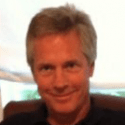
















































































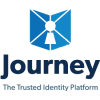


















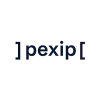









































Comments
There are currently no comments on this article.
You must be a registered user to make comments