Pitfalls to Avoid When Implementing SIP Trunking - Part 1
Dictionary.com defines a pitfall as "a lightly covered and unnoticeable pit prepared as a trap for people or animals," and as "any trap or danger for the unwary."
We all want to avoid that stuff. Here are five areas where you can run into trouble when implementing SIP trunking.
Compatibility
Yes, SIP is a standard. However, there is only a part that everyone agrees to; beyond that, it is often customized by various manufacturers. SIP devices are not necessarily interchangeable. So if you are installing SIP trunking, you must make sure that your SIP trunking provider is compatible with your telephony system AND your session border controller (SBC-more on this later).
Your SIP provider should be able to provide you with certification of compatibility with your telephony system and SBC, as well as best practices for configuration. If they can't provide this information, consider this a red flag.
Avoid configuration pitfalls by requiring your SIP provider to supply links to the systems and SBCs for which they have certified compatibility, as well as best practices for configuration.
Pricing
There is a lot of variety in how SIP trunks are priced. Some providers charge by the number of concurrent call paths, or sessions. Others are strictly usage based. All of them charge for long distance calls, but some include bundles of minutes with the monthly cost, so you only pay for the usage that exceeds the minutes in the bundle. Many of them charge for local calls. Most organizations don't track local usage, so it's hard to know how that will impact your total cost. The best way to avoid surprises is to know what your usage is and do the math when you are comparing offers. If you don't know how many local minutes you are using, make an assumption. Is it twice as much as your long distance? Four times as much? Run a couple of scenarios if you need to. But don't trust the vendor's projections. They don't know your environment like you do.
In addition, you need to read the contracts. There are many costs hidden in contracts that are not on the pricing pages. For example, we saw a contract recently where the carrier charges $75 for every call to 911. That can get expensive quickly. Another common charge is for excessive short calls, which are typically calls under 15 seconds. If that type of call makes up too large a percentage of your usage, additional charges apply. This is typically meant to address outbound telemarketers and doesn't impact other types of businesses.
Finally, there are major differences in pricing for backup and redundancy. We have a client who has a primary and a backup data center, and was planning on running SIP trunks to both sites. In their environment, the only time there would be traffic at the backup site would be during an outage of some sort. They wanted 200 sessions at the primary site, and the ability to support 200 sessions at the backup site when needed. Some carriers proposed services that only charged for the use of the 200 sessions, since they would only be using one site or the other. Others charged for 400 sessions because there were two sites with 200 sessions each. Others offered options for bursting to accommodate higher usage when needed.
To avoid the pricing pitfalls, you need to:
- Know how much usage you have (both local and long distance), and understand how the services will be priced.
- Look at the contract to find hidden charges such as 911 calling or possibly short calls.
- Understand how options for backup or redundancy are priced and make sure that you are analyzing all of the costs.
Facilities
You have to have a way for SIP trunks to reach your network. There are two main options:
- A private connection such as MPLS. Some clients have added a connection to the SIP trunk provider, or have had the SIP trunks come in over an existing MPLS connection when the carrier was the same for both.
- OTT or Over The Top services where SIP trunks come in over an existing connection such as your internet.
Of course, there can be costs for these services if you have to increase bandwidth or add a new location to your network, and those need to be factored into your pricing analysis.
However, there are other considerations as well:
- If you are using an OTT connection, you will lose QoS once your calls hit the public internet. This can result in poor call quality, since the priority markings don't stay with the call. If you have a private connection, you can still have call quality issues but normally you can work with the carrier to get the issues resolved.
- Are you on the same carrier the entire route, or is there another provider for the last mile? Adding another provider into the mix can create delays when there are problems with the service. When you are buying the service, the sales person tells you, "We are one of ABC Company's biggest customers, and when we have an issue they jump to fix it." After you have the service, and you have a problem, they say, "It's not our fault. It's a problem with ABC Company and they aren't getting it fixed."
- Depending on how the services reach you, there may be different equipment needed on your end. Are they bringing you fiber, Ethernet, or bonded T-1s? You may need to buy some gear to support a different type of connection. If you are getting bonded T-1s, ask the provider how they will alert you if one of the T-1s is lost. We had a client who was getting a lot of complaints about slow service and finally figured out that one of their bonded T-1s was down. It took some digging to figure out the cause.
- Installation intervals are typically longer for private connections if you can't use an existing one. We are routinely seeing it take 90 days to install new MPLS connections.
- Number porting can be unpredictable. We've seen it go very well, and we have seen nightmares. In some rural locations, numbers may not even be able to be ported. We've run into this three times in the past year. The process can be frustrating and create delays; in fact, I wrote an article about it for NoJitter.
To avoid pitfalls due to facilities, be sure you understand:
- How your provider will be bringing the services to you
- Whether there is a different last mile provider involved
- What the physical handoff will be
- How long it will take to get services and port numbers
- Then add more time into your project time line to account for unexpected delays. If you don't have the delays, it will give you extra time for testing.
In the next article in this series, I'll examine pitfalls that occur in configuration and failover of SIP trunking.
Tags
Start YourCustomized Search
SOLUTION AREA
SOLUTION PROVIDERS
- 8x8 (40) Apply 8x8 filter
- Alcatel-Lucent Enterprise (50) Apply Alcatel-Lucent Enterprise filter
- AT&T (44) Apply AT&T filter
- AudioCodes (49) Apply AudioCodes filter
- Avaya (397) Apply Avaya filter
- Cisco (574) Apply Cisco filter
- Dell (11) Apply Dell filter
- Five9 (54) Apply Five9 filter
- Fuze (39) Apply Fuze filter
- Genesys (100) Apply Genesys filter
- HP (98) Apply HP filter
- IBM (171) Apply IBM filter
- Jabra (9) Apply Jabra filter
- Logitech (56) Apply Logitech filter
- Lumen (4) Apply Lumen filter
- Masergy (50) Apply Masergy filter
- Microsoft (766) Apply Microsoft filter
- Mitel (233) Apply Mitel filter
- NEC (128) Apply NEC filter
- Nectar (58) Apply Nectar filter
- Polycom (95) Apply Polycom filter
- Ramp (37) Apply Ramp filter
- RingCentral (126) Apply RingCentral filter
- Sennheiser (18) Apply Sennheiser filter
- Slack (13) Apply Slack filter
- Tata Communications (59) Apply Tata Communications filter
- Unify (186) Apply Unify filter
- Vonage Business (80) Apply Vonage Business filter
- Yealink (8) Apply Yealink filter
- Zoom (21) Apply Zoom filter
- Acme Packet (24) Apply Acme Packet filter
- Allworx (2) Apply Allworx filter
- Arkadin (22) Apply Arkadin filter
- Aspect (34) Apply Aspect filter
- BT (25) Apply BT filter
- CaféX (8) Apply CaféX filter
- CallTower (14) Apply CallTower filter
- Clarity Connect (10) Apply Clarity Connect filter
- Continuant (1) Apply Continuant filter
- Damaka (4) Apply Damaka filter
- Dialogic (5) Apply Dialogic filter
- Dimension Data (44) Apply Dimension Data filter
- Empirix (11) Apply Empirix filter
- Enghouse Interactive (17) Apply Enghouse Interactive filter
- Inference Solutions (9) Apply Inference Solutions filter
- IntelePeer (27) Apply IntelePeer filter
- IR (11) Apply IR filter
- Jive (21) Apply Jive filter
- Kurmi Software (21) Apply Kurmi Software filter
- Lifesize (33) Apply Lifesize filter
- Lightware (3) Apply Lightware filter
- Mavenir (6) Apply Mavenir filter
- Modality Systems (8) Apply Modality Systems filter
- Momentum (36) Apply Momentum filter
- Netfortris (5) Apply Netfortris filter
- NetSapiens (6) Apply NetSapiens filter
- NewVoiceMedia (31) Apply NewVoiceMedia filter
- Nureva (26) Apply Nureva filter
- NUWAVE (5) Apply NUWAVE filter
- Orange (32) Apply Orange filter
- OVCC (8) Apply OVCC filter
- Panasonic (18) Apply Panasonic filter
- PanTerra Networks (9) Apply PanTerra Networks filter
- ScanSource (21) Apply ScanSource filter
- SIPPIO (3) Apply SIPPIO filter
- Snom (20) Apply Snom filter
- Star2Star (8) Apply Star2Star filter
- StarLeaf (12) Apply StarLeaf filter
- Tadiran Telecom (2) Apply Tadiran Telecom filter
- TekVizion (9) Apply TekVizion filter
- Unimax (7) Apply Unimax filter
- Verint (41) Apply Verint filter
- Voice4Net (2) Apply Voice4Net filter
- VOSS (85) Apply VOSS filter
- Voxbone (14) Apply Voxbone filter
- West (28) Apply West filter
- XO Communications (3) Apply XO Communications filter
- Yorktel (17) Apply Yorktel filter
- Zultys (2) Apply Zultys filter
- 3CX (8) Apply 3CX filter
- ADDASOUND (1) Apply ADDASOUND filter
- Aerohive (1) Apply Aerohive filter
- Aryaka (1) Apply Aryaka filter
- Asurion (22) Apply Asurion filter
- Avnet (7) Apply Avnet filter
- Bandwidth (5) Apply Bandwidth filter
- Calabrio (5) Apply Calabrio filter
- Consilium Software (13) Apply Consilium Software filter
- Drum (5) Apply Drum filter
- ESI (6) Apply ESI filter
- Esna (16) Apply Esna filter
- Exinda (2) Apply Exinda filter
- EZuce (3) Apply EZuce filter
- GUnify (6) Apply GUnify filter
- Highfive (4) Apply Highfive filter
- Huawei (47) Apply Huawei filter
- Imagicle (3) Apply Imagicle filter
- IPCortex (1) Apply IPCortex filter
- KnoahSoft (1) Apply KnoahSoft filter
- KOVA (1) Apply KOVA filter
- Logmein (9) Apply Logmein filter
- Metropolis Technologies (4) Apply Metropolis Technologies filter
- Mutare (2) Apply Mutare filter
- NextPlane (27) Apply NextPlane filter
- Ooma (16) Apply Ooma filter
- Patton (11) Apply Patton filter
- Radish Systems (1) Apply Radish Systems filter
- Radisys (3) Apply Radisys filter
- Shango (1) Apply Shango filter
- SMART (163) Apply SMART filter
- Stack8 (1) Apply Stack8 filter
- Swyx (1) Apply Swyx filter
- TrueConf (4) Apply TrueConf filter
- UJET (13) Apply UJET filter
- Voximplant (3) Apply Voximplant filter
CONTENT TYPE
- BC Expert Insights Market (43) Apply BC Expert Insights Market filter
- BC Expert Insights Objective - Vendor Neutral (42) Apply BC Expert Insights Objective - Vendor Neutral filter
- BC Expert Insights Planning (15) Apply BC Expert Insights Planning filter
- BC Expert Insights Solution (12) Apply BC Expert Insights Solution filter
- BC Expert Insights Vendor (80) Apply BC Expert Insights Vendor filter
- BC Expert Insights Vendor Solution (145) Apply BC Expert Insights Vendor Solution filter
- BC Expert Roundtable (133) Apply BC Expert Roundtable filter
- Bcs Webinar (0)
- Bcs Webinar Registration (0)
- Best Practice (38) Apply Best Practice filter
- Buyer Guide (14) Apply Buyer Guide filter
- Case Study (29) Apply Case Study filter
- Executive Interview (145) Apply Executive Interview filter
- Expert Roundtable (450) Apply Expert Roundtable filter
- Guest Contributions (35) Apply Guest Contributions filter
- Multimedia (38) Apply Multimedia filter
- News Analysis (2081) Apply News Analysis filter
- Newsfeed Article (1303) Apply Newsfeed Article filter
- Newsfeed Article (1) Apply Newsfeed Article filter
- Thought Leadership (21) Apply Thought Leadership filter
- Vendor Collateral (211) Apply Vendor Collateral filter
- Vendor Resource Best Practices (24) Apply Vendor Resource Best Practices filter
- Vendor Resource Buyers Guides (2) Apply Vendor Resource Buyers Guides filter
- Vendor Resource Multimedia Content (4) Apply Vendor Resource Multimedia Content filter
- Vendor Resource White Paper (4) Apply Vendor Resource White Paper filter
- Webinar (13) Apply Webinar filter
- Webinars (7) Apply Webinars filter
- White Paper (64) Apply White Paper filter
MORE FILTERS
INDUSTRY
- Banking And Investment (800) Apply Banking And Investment filter
- Education (446) Apply Education filter
- Energy And Utilities (487) Apply Energy And Utilities filter
- Finance (12) Apply Finance filter
- Government (675) Apply Government filter
- Healthcare (482) Apply Healthcare filter
- Hospitality (180) Apply Hospitality filter
- Insurance (100) Apply Insurance filter
- Manufacturing (704) Apply Manufacturing filter
- Media/Publishing (422) Apply Media/Publishing filter
- None (43) Apply None filter
- Professional Services (745) Apply Professional Services filter
- Retail & Distribution (798) Apply Retail & Distribution filter
- Technology (1611) Apply Technology filter
- Transportation (110) Apply Transportation filter
PUBLICATION DATE
Latest Articles
Latest Articles


















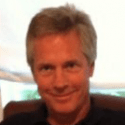
















































































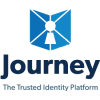


















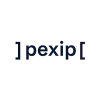









































Comments
There are currently no comments on this article.
You must be a registered user to make comments